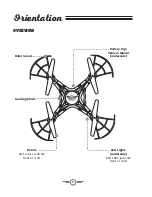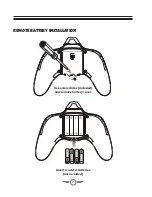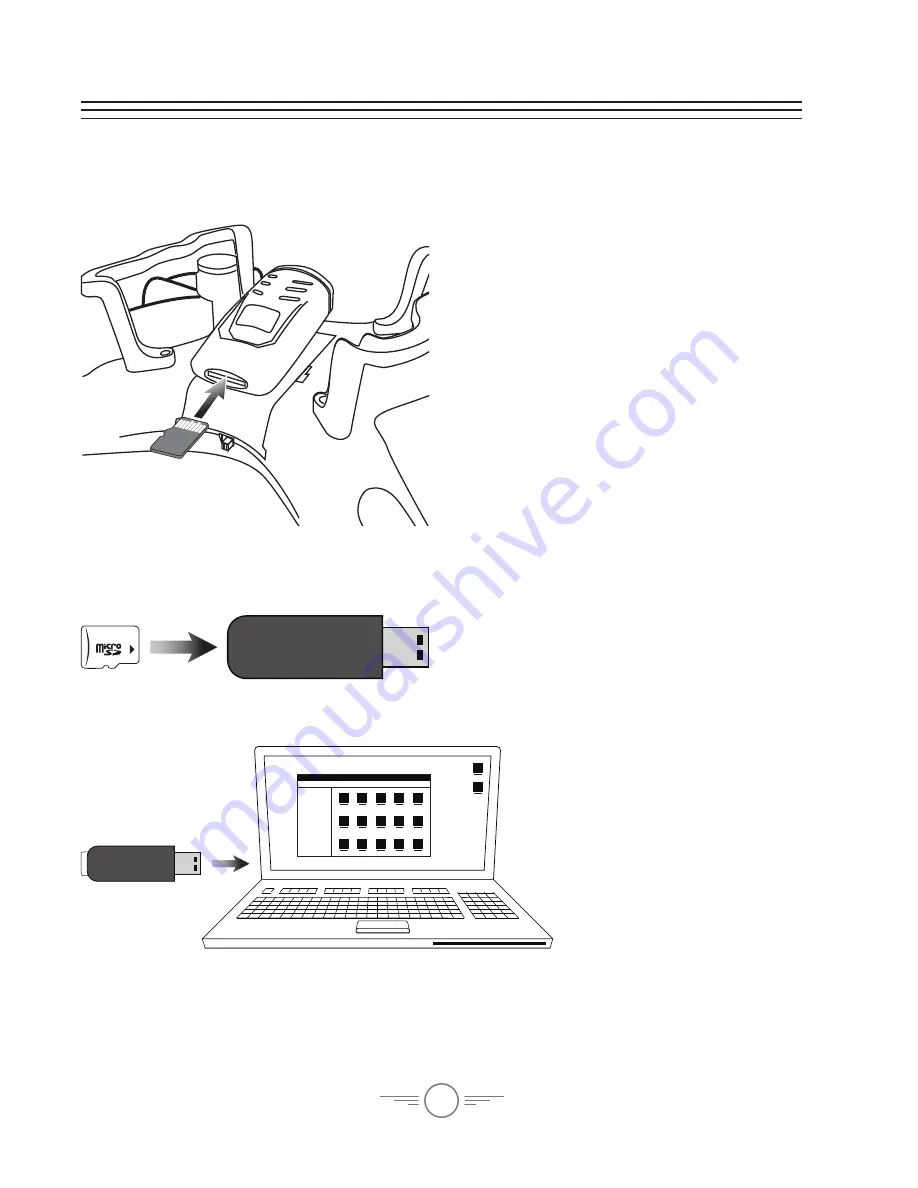
17
Remove Micro-SD card from camera
and connect to included USB adapter.
Be sure to insert correctly or damage
may occur.
Gently push against the Micro-SD
card until it clicks into or out of the
card slot. Be sure to insert correctly or
damage may occur.
Connect to a USB port
of a computer. Use the
computer’s file browser to
access photos and videos.
SD Card Install & Removal
View Photos/Video on a Computer
Summary of Contents for DRC376 v1648-02
Page 1: ...User s Guide for Model DRC376 v1648 02 QUADCOPTER DRONE WITH VIDEO CAMERA ...
Page 22: ...22 Parts List ...
Page 24: ......