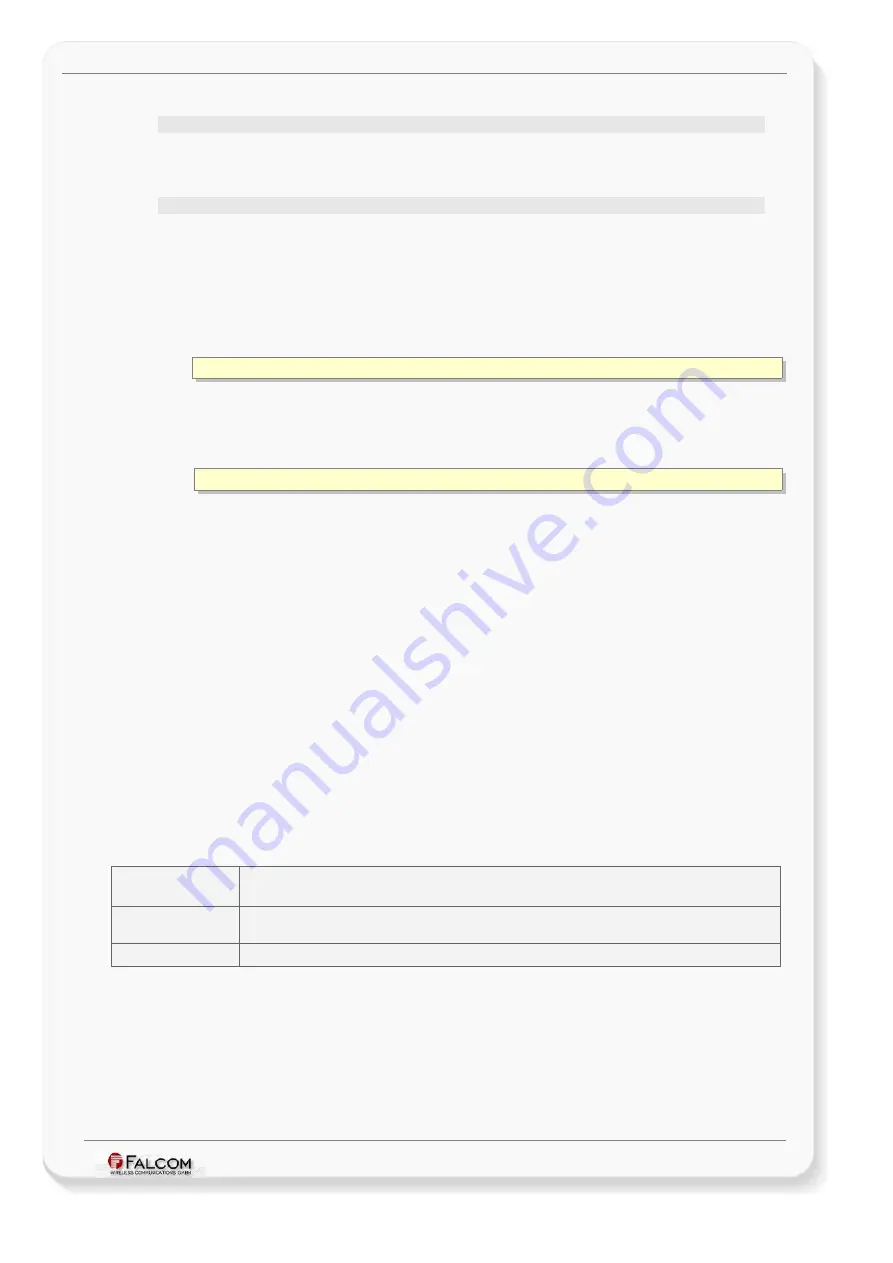
C
ONFIGURATION
C
OMMAND
S
ET
- F
IRMWARE
R
EVISION
2.4.0_
BETA
-
V
ERSION
1.0.0
Parameter Description
<protocols>
It specifies the kind of protocols to be transmitted to the serial interface.
Supported protocols are listed in chapter page
The transmitted protocols are
formatted: starting with
"$", ptotocol data
, the
checksum
and closed by <
CR
><
LF
>.
<”text”>
It specifies the text to be added to the selected protocols and transmitted to the
serial interface. The text is limited to
200
characters and it must be wrapped in
quotation marks (" ") even if there is no text specified. The text is sent out as is,
and not formatted
(but if you want to use a
“
$
”
or
<
CR
><
LF
>
character as a
delimiter, just add at the end of user-text)
.
If you want to output also any system state (dynamic
entry
) when the command
is executed, the syntax of the
can be changed to:
“text&(<entry
1
>)text&(<entry
2
>)text…&(<entry
n
>)“
Each dynamic entry is separated by ampersand “&” without spaces and
enclosed in parentheses “( )“.
The command for requesting such system states might look like this:
For example:
$PFAL,MSG.Send.RawSerial,0,"
on
&
(
Date)
at
&
(
Time
)
it is moving at
&
(
Speed)
m/s
"
Dynamic entries are listed in chapter
Notes
•
In order to receive more than one protocol at once, you have to specify the
in the hexadecimal value and add the corresponding hex value
of required protocols, for example:
➢
The
hex
value
27
added
on
the
message
“
$PFAL,MSG.Send.Serial
,
27,”test”
“
means
the
GGA+GSA+GSV+VTG protocols will be received at once,
➢
The
hex value
4F
added on the message
“
$PFAL,MSG.Send.Serial
,
4F,”test”
“
means
the
GGA+GSA+GSV+RMC+IOP protocols will be received at once.
•
The defined user protocols (in hexadecimal value) will be transmitted only
one time after request and not periodically.
•
The user text is sent first, followed by the protocols.
•
To switch off all protocols, set the
to
0
.
3.2.7.1.3
MSG.Send.CSD,<
protocols
>,<”
text
”> - Redirects command responses
to CSD channel.
Command syntax
$PFAL,MSG.Send.CSD,<
>
$PFAL,MSG.Send.CSD
,
&
”>
Examples
$PFAL,MSG.Send.CSD,8,”MAMBOII outputs its GSP positions”
$PFAL,MSG.Send.CSD,0,”on
&
(
Date)
at
&
(
Time
) it is moving at
&
(
Speed)
m/s”
Responses
Command description
Command responses are redirected to the CSD channel, unimportant from which
channel the command was received. The output text or dynamic entries
transmitted over a CSD call can be evaluated and used to control other devices
connected to remote modem. This command can be sent through Bluetooth, CSD
or TCP channel, but results are always routed to the remote modem via an
This confidential document is a property of FALCOM and may not be copied or circulated without previous permission.
Page 122 of 271
















































