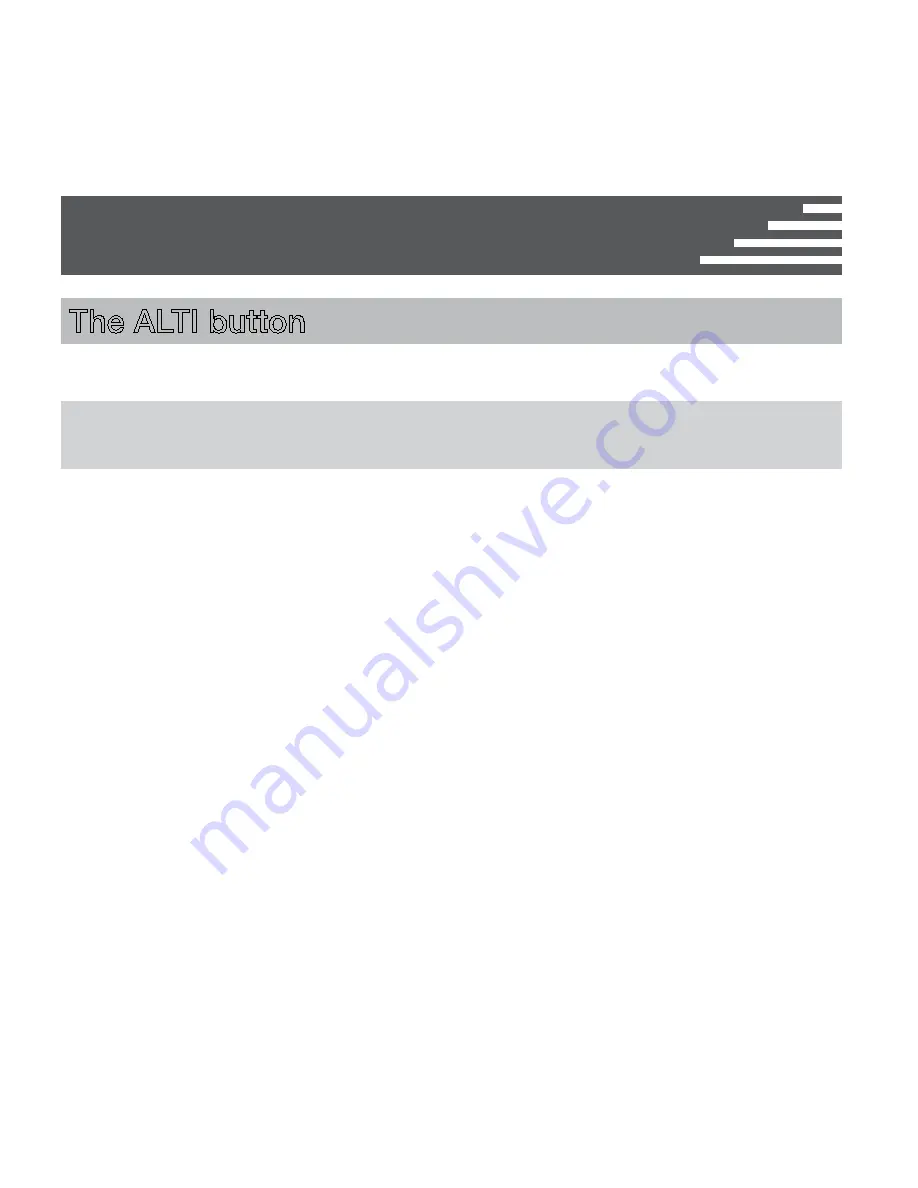
6
The ALTI button
Three types of altimeter and the barometer are accessed with the ALTI button.
Note: Keys have to be pressed for one second when the altimeter is
displayed which prevents inadvertent changes to the altimeter readings.
QNE indicates altitude relative to the standard pressure of 1013.25mB.
This is equivalent to pressure at mean sea level defined by the International
Standard Atmosphere.
A one second press of the ALTI button moves the display to ALTI 1, this can be
zeroed with a long key press and can be used as your ground or take off reference.
Press the ALTI button again to give ALTI 2. This altimeter can be set to a
given height or a pressure reference (QNH).
Hold the ALTI button when alti “2” is showing on the left and H will be
displayed showing height setting mode.
Use the UP and DOWN arrows
v
and
^
(TIMER/ALTI keys) to set your
height to a known reference such as the height of the hill or airfield.
Press the SET button to store this setting and P is then indicated. The up
and down arrows can then be used to set a pressure reference (QNH) if
required, for example when QNH is given by an airfield. The SET button
can be used to skip either one of these setting procedures.
Detailed Instructions




















