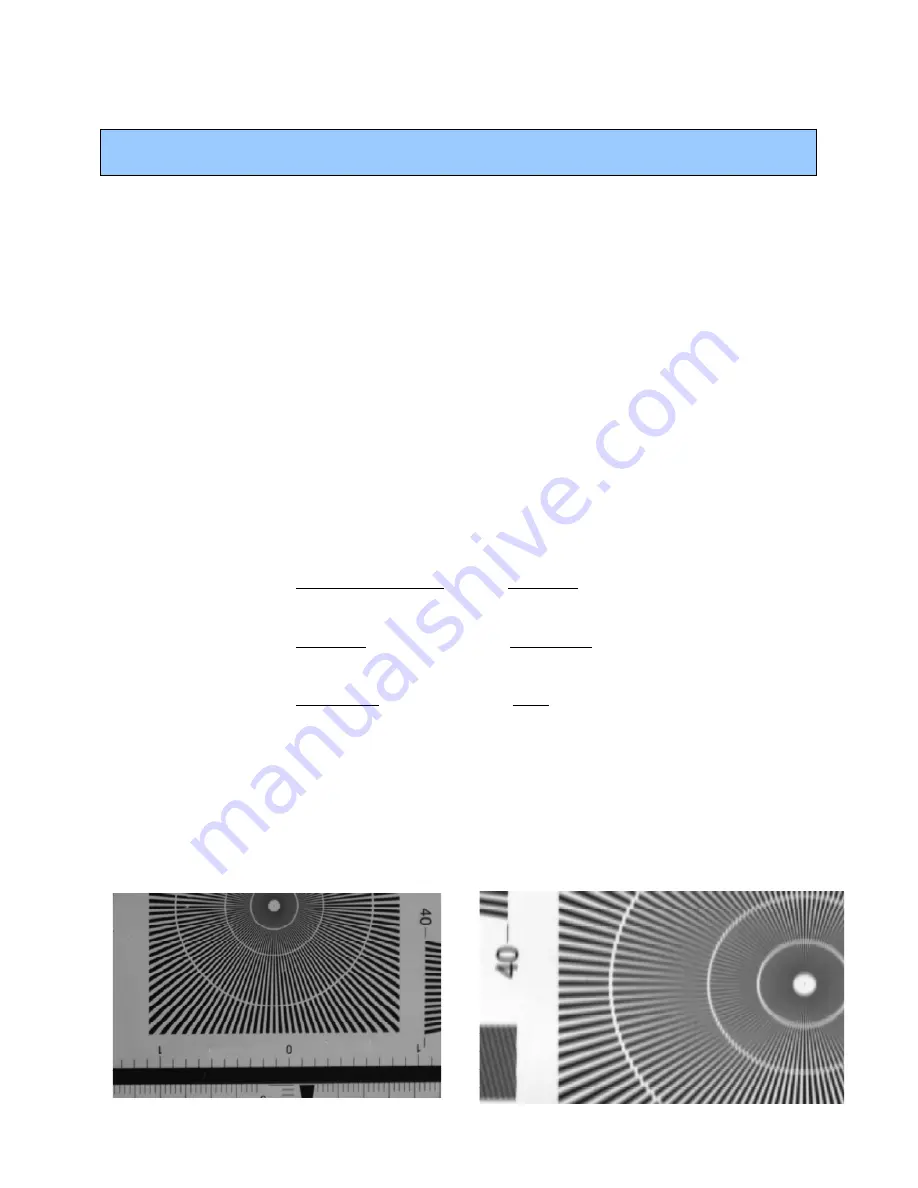
SECTION 2
Camera Hardware Interface
2.1 Installation Overview
Before you integrate your camera into your system you should first determine some basic
operating parameters such as what resolution you need. Do you know the speed of the
object that your camera will be inspecting? One additional point you want to keep in mind
is your lighting requirement.
Some other major items that you should identify early on in developing your system is the
source of your EXSYNC control signal (framegrabber, custom controller, shaft/web
encoder, etc.). You should also know—in advance—your sensor resolution and
magnification requirements.
We will use a simple example to reinforce what we just told you in the above. Let’s say that
you have the following system to set up: inspect a web 10cm wide, moving at 2m/s, and
you want 100
µ
m on the web to be represented by one pixel (13
µ
m).
Number of Pixels
Total width of image = 10 cm
= 1000 pixels
Necessary
Desired resolution 100
µ
m per pixel
Magnification Pixel
size
= 13
µ
m =
0.130
Desired resolution 100
µ
m per pixel
EXSYNC
Web
speed = 2m/s
=
20KHz
Desired resolution
100
µ
m
Shaft Encoder
You require one pulse for every 100
µ
m of
Circumference
object travel. Assuming a shaft/web encoder = 0.10m
Producing 1000 pulses/rev., shaft
Circumference must be 1000 x 100
µ
m
Remember, TDI cameras require PRECISE synchronization with the object velocity! (See
example images below.)
Fairchild Imaging • CAM/CCD 2KCL.TDI & CAM/CCD-4KCL.TDI Line Scan Camera User’s Manual • Rev C• 13 of 30
Bad TDI Synchronization
Good TDI Synchronization




























