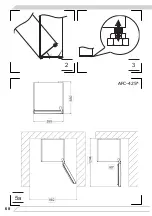58
Screen Saver Mode
Purpose
This mode saves energy by switching off all control panel lighting when the panel is
left inactive.
How to Use
•
Screen saver mode will be activated automatically after 30 seconds.
•
If you press any key while the lighting of the control panel is off, the current ma
-
chine settings will reappear on the display to let you make any change you wish.
•
If you do not cancel the screen saving mode or press any key for 30 seconds,
control panel will remain off.
To deactivate the screen saving mode,
•
To cancel the screen saving mode, first of all, you need to press any key to acti
-
vate the keys and then press and hold the freezer set button for 5 seconds.
•
To reactivate screen saving mode, press and hold the freezer set button for 5
seconds.
Cooler Temperature Settings
•
Press the cooler set button once.
•
When you first press the button, the previous value will appear on the setting
indicator of the cooler.
•
Whenever you press this button, a lower temperature will be set (+8 °C, +6 °C,
eco, +4 °C, +2 °C, or super cool).
•
If you press the cooler set button until the super cool symbol appears on the
cooler setting indicator, and do not press any buttons for 3 second, super cool
will flash.
•
If you continue to press the same button, it will restart from +8 °C.
Freezer Temperature Settings
•
Press the freezer set button once.
•
When you first press the button, the previous value will appear on the setting
indicator of the freezer.
•
Whenever you press this button, a lower temperature will be set (-16 °C, eco,
-20 °C, -22 °C, -24 °C, or super freeze).
•
If you press the freezer set button until the super freeze symbol appears on the
freezer setting indicator, and do not press any buttons for 3 second, super freez
-
er will flash.
•
If you continue to press the same button, it will restart from -16 °C.
Door Open Alarm Function
If fridge door is opened more than 2 minutes, appliance sounds ‘beep beep’.
Summary of Contents for 3FFK-6644X
Page 2: ...2 ...
Page 68: ...68 2 3 5a AFC 425 ...
Page 69: ...69 5a AFC 325 ...
Page 70: ...70 10 6 8 9 30cm ...
Page 72: ...72 CLICK CHRIP CLICK CHRIP ...
Page 73: ...73 ...
Page 74: ...74 ...
Page 75: ...75 ...
Page 76: ...76 ...
Page 77: ...77 ...
Page 78: ...78 ...
Page 79: ...79 ...
Page 80: ...80 ...
Page 81: ...81 ...
Page 82: ......
Page 83: ......
Page 84: ...www fagorelectrodomestico com ...