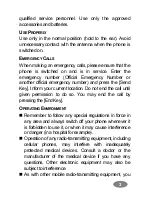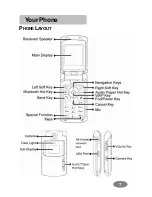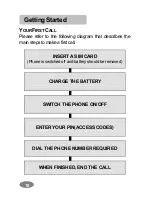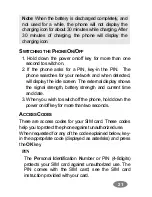13
L1, L2:
Some SIM cards support two phone
numbers and you can switch the number
(line) with this feature. The phone will display
this icon when you set a line.
Missed Calls:
Appears when there is
missed call(s).
New Message:
Appears when a new
incoming text message is received and is
unread.
MMS Unread:
Appears when a new MMS
message is arrived and unread.
MMS Busy:
Appears when MMS is busy,
while receiving and sending a message.
Broadcast Message:
Appears when
Broadcast Message receive mode is active..
WAP Mail:
Appears when WAP mail is
received.
Call Barring On:
Appears when the call
barring mode is active.
Call Forward:
Appears when the call
forward mode is active.
IrDA:
Appears when the IrDA port is
activated.
Bluetooth:
Appears when the
Bluetooth Mode is on. It has to be on, if you
want to use the Bluetooth function. When
you finish using, turn off the Bluetooth Mode