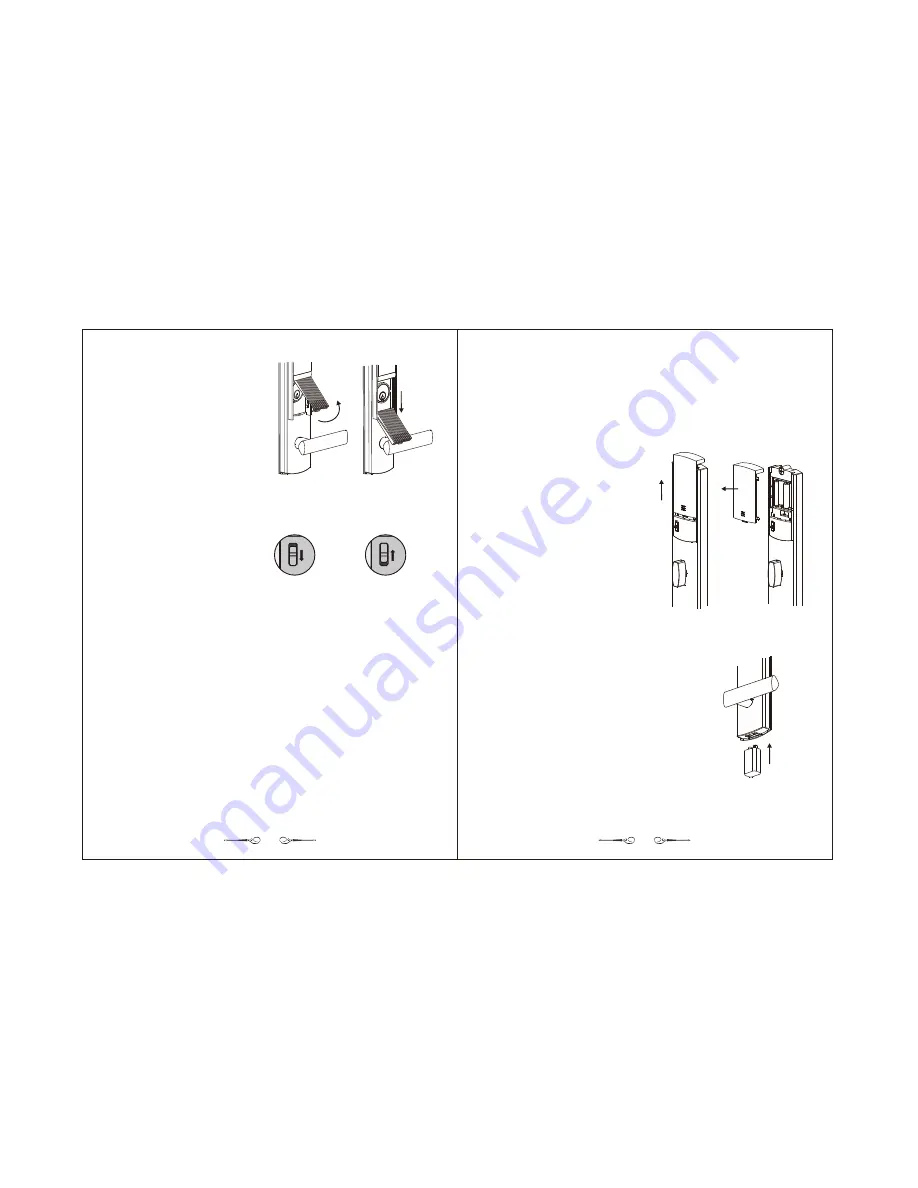
Opening from the inside
Simply turn the lever to unlock.
7. Locking
The door can be locked from the outside by
pressing the Start button, using a valid card
or key,
The door can be locked from the inside by
turning the interior thumb turn.
Locking from the outside
Any one of the following:
Press the Start button once.
Have a valid card read (non-applicable when Automatic Locking is activated).
Use a key to lock.
Shift to the Automatic Locking mode (for details, please refer to 8. Automatic Locking).
Locking from the inside
Turn the interior thumb turn
8. Automatic Locking
Automatic Locking can be set via the mode switch on the interior side.
In Automatic Locking mode,
Note: The mode switch in the upper position is Automatic Locking mode and in the lower
position is General mode.
General Mode
When the switch is down, general mode is on.
In general mode, if none of the procedures described in
7. Locking
is applied after the door
is unlocked, then the exterior lever remains capable of opening the door.
Automatic Locking Mode
Automatic Locking mode is when the mode switch is up.
In Automatic Locking mode, the door is locked automatically once it is closed.
Note : Once you've set it to the Automatic Locking mode, please remember the passwrd or
carry the card or key with you to prevent being locked out following automatic locking.
Automatic locking security mechanism: In Automatic Locking mode, whether unlocking by
card or by password, the door will be re-locked if it is not opened in 10 sconds.
The main mechanism driving the automatic locking of the door involves the movement of
the guard bolt and thus, the use of the strike provided by the manufacturer is highly
recommended.
or activating the Automatic Locking
function.
after you shut the door, it will lock automatically.
General
Automatic Locking
13
14
9
.
Low Battery Alert
As the battery power falls below a certain level, a long beep is emitted after every locking
or unlocking, and the Low Battery indicator (red) on the upper left corner of the panel lights
up, indicating a low battery level. Please change the batteries immediately.
10
.
Battery Replacement
Press the bottom of the battery cover and then push upward.
Make off the battery cover and change the
batteries.
Replace the battery cover by reversing the steps.
Note :
Please use AAA(LR03) alkaline batteries to
ensure a long and steady power supply.
Please do not mix old and new batteries or
with non-alkaline batteries or
Changing the batteries will not affect card
and password setups in any way.
11
.
Backup Power
A backup battery slot is located at he bottom of
the outside lock body. When the batteries run
out, a 9V battery can be used as backup power to
open the door.
Usage : Plug the 9V battery into the backup battery slot (orientation being irrelevant)
for power.
include batteries
of different brands.



























