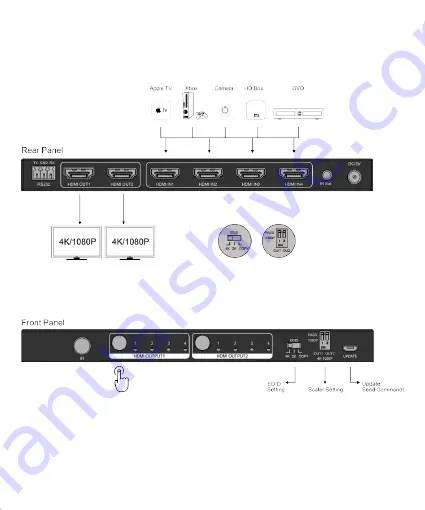
1. Connect one cable from HDMI source devices to each HDMI input.
2. Connect one cable from each display (monitor or projector) to the HDMI outputs.
Both HDMI OUT ports support downscaler 4K to 1080P, you have to implement it via
the EDID switch or the scaler switch on the front panel. For more informations about the
EDID and scaler setting, please refer to the next section.
INSTALLATION and INSTRUCTION
Summary of Contents for EZ-MX42HS
Page 8: ...5 Finish and repower the matrix ...
Page 12: ...EZCOO It s easy Just cool ...






























