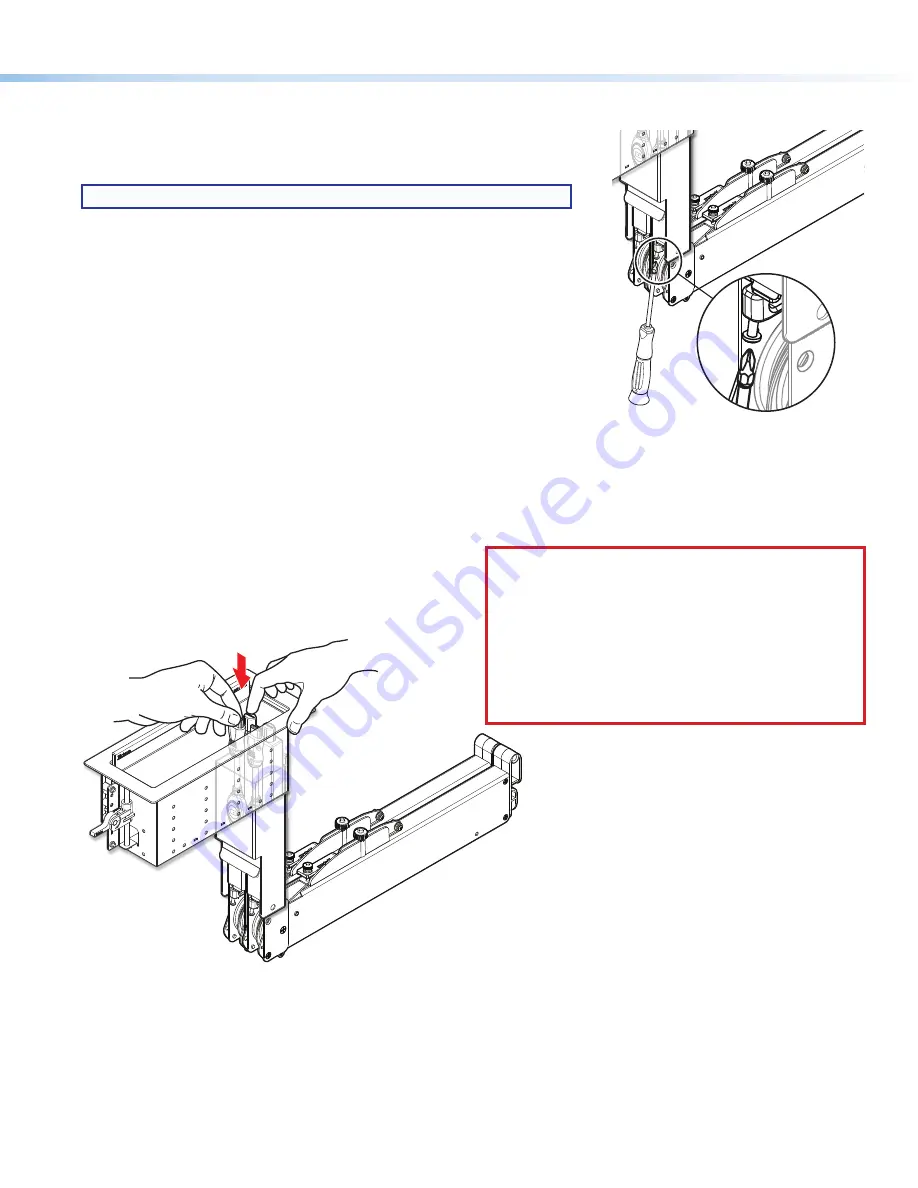
5
Locking Screw
A locking screw on each Retractor SM and Retractor SM Filler Module prevents it from
rotating on the enclosure mounting pin during operation. Tighten each locking screw to
prevent movement of the module.
NOTE:
Do not overtighten. The locking screw only needs to be snug.
Initial Adjustments
Once installed, proper Retractor operation must be verified and necessary adjustments performed.
Confirm Proper Cable Extension
To extend a cable, grasp the connector and pull it from the Retractor to its full length.
Confirm Proper Cable Retraction
To retract a cable:
Hold the cable taught
by the connector.
Press and hold the
cable release button.
Slowly allow the cable
to be pulled back until
the stop collar (or connector)
seats against the cable
release assembly.
2
3
1
•
If the cable does not retract to suit your application, see the
Speed Control Adjustment
on the next page.
•
When the Share button is seated against the cable release assembly, release the button and cable.
•
If the Share button is not seated fully against the cable release assembly, confirm proper tension adjustment using the
instructions in the
Retractor SM User Guide
, available at
www.extron.com
.
Tighten locking
screw (1 each).
CAUTION:
Use one hand to control the cable as it
retracts. A cable allowed to retract too quickly and
without control can cause possible injury to the user or
damage the furniture surface, Cable Cubby, and nearby
items.
ATTENTION :
Utilisez une main pour contrôler le câble
lorsqu’il se rétracte. Un câble qu’on laisse se rétracter
trop rapidement et qu’on ne contrôle pas peut provoquer
d’éventuelles blessures ou endommager la surface du
meuble, du Cable Cubby, ou des objets à proximité.











