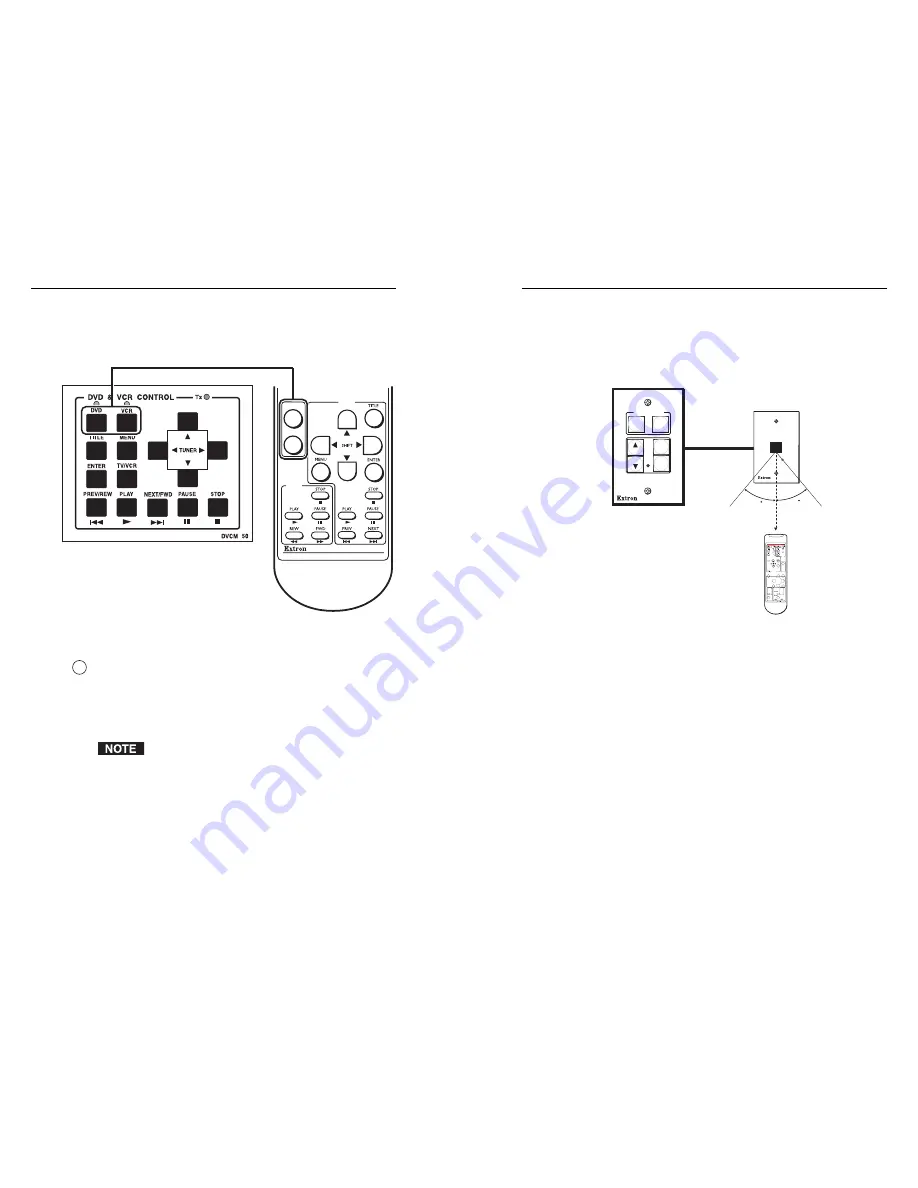
IR 452 • Setup and Operation
Setup and Operation, cont’d
2-10
IR 452 • Setup and Operation
2-11
Follow these steps to control the MLC 52/DVCM 50 using the
IR 452:
1
.
Point the remote control directly at the IR Link or the
IRL 20 signal pickup window. The IR 452 has a range of
approximately 30’ (9.1 m) within 40 degrees on either side
of the axis.
Total distance
from MLC:
150' (45.7 m) max.
SIGNAL
IR LINK
IR Link
IR signal
repeater
SIGNAL
IR LINK
MLC 52
30' (12 m)
Max
MLC 52
PROJECTOR
ON
PC
VIDEO
OFF
VOL
VOL
IR 452 Remote
Control
SYSTEM REMO
TE
FRONT P
ANEL
DVD
VCR
DVD
VCR
TV/VCR
VOL
VOL
PC
VIDEO
CHANNEL
IR 452
40
40
Using the IR 452 with the MLC 52 and the IR Link
2
.
Press the IR 452 button for the function you want to
perform. The following takes place:
• The remote control sends the pressed button’s
programmed command via infrared signal to the
IR Link or IRL 20 signal repeater.
• The signal repeater sends the command to the MLC 52
or the DVCM 50 through the IR In port on the back
panel, to which the signal repeater is connected.
• The MLC 52 or DVCM 50 recognizes the command it
receives via the IR In port, and responds as if its own
equivalent button were pressed, issuing the command
to the appropriate display device.
• The projector or other display device responds to the
command it received from the IR 452 remote via the
DVCM 50 or MLC 52.
Additional commands can be programmed to the DVD
and VCR selection buttons on the DVCM 50; however,
the mode switch commands cannot be removed from
those buttons.
SYSTEM REMOTE
DVD
VCR
DVD
VCR
IR 452
DVD and VCR mode selection buttons on the
DVCM 50 and IR 452
9
MLC 104 volume control button
— (DVCM 50) This rocker
button is used to raise and lower the volume of the display
device through the MLC 104. Pressing the up- or down-arrow
on this button sends an IR signal to the DVCM 50, which sends
an SIS command to the MLC 104, causing it to increase or
decrease the volume on the projector or other display device.
If you are using the DVCM 50 with the MLC 104,
the button should be labeled as Volume. See
Volume
control on the MLC 104
, later in this chapter, for more
information.
Using the IR 452
Once you have connected the MLC 52 or DVCM 50 to the
IR Link or IRL 20, programmed the buttons with the desired
commands, and connected/powered on all equipment, you can
use the IR 452 to perform all the functions on the MLC 52 and
DVCM 50 front panels and more.
















