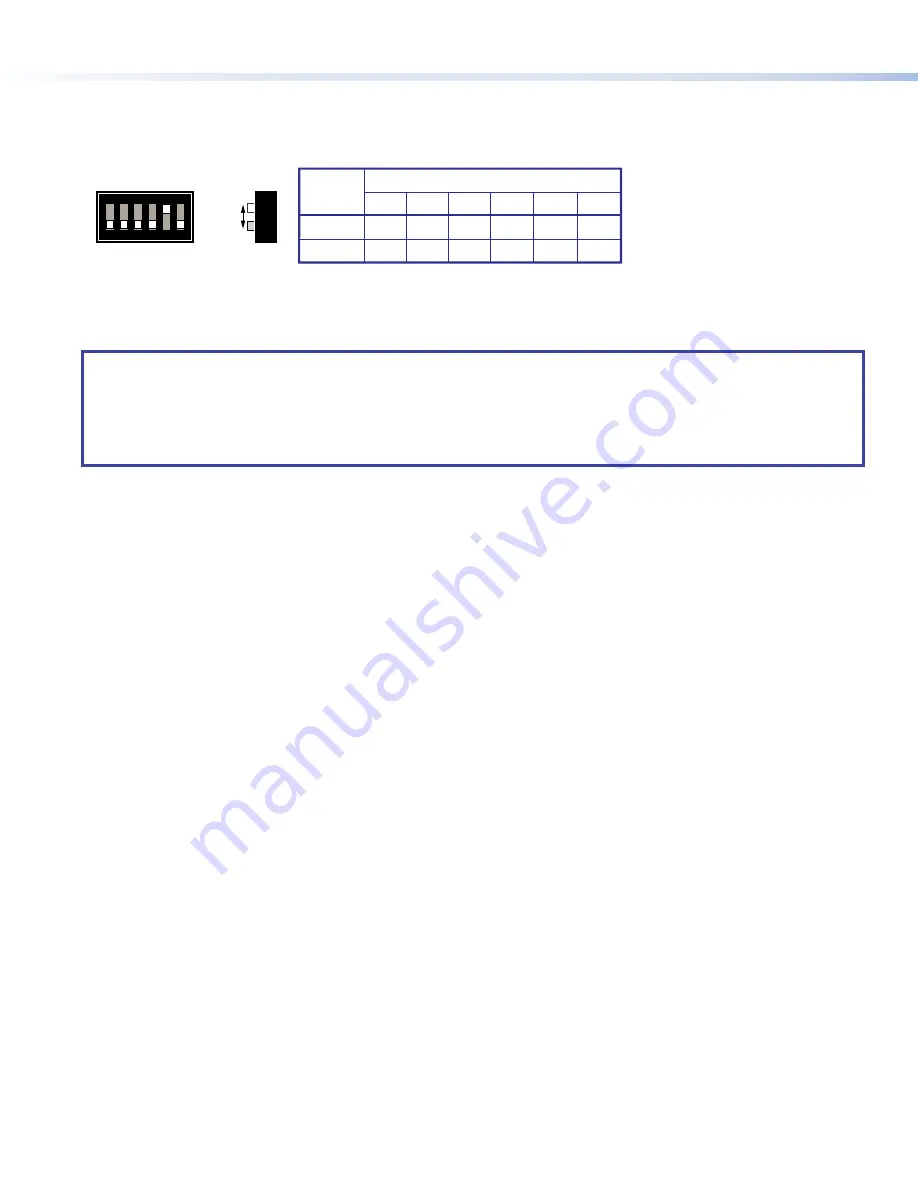
6
ECM DIO8 Digital I/O Control Module • Setup Guide (Continued)
Step 2 — BUS ID setup
Various combinations of the six DIP switches being set to On or Off, provide 64 addresses: 0 is a reserved eBUS ID and the
configurable eBUS ID range is 1 through 63 (see the table on the two following pages). The section below shows an example of
binary to decimal conversion.
DIP Switch
Position
Decimal
Off
1
2
5
=32
2
Off
2
4
=16
5
On
2
1
=2
4
Off
2
2
=4
3
Off
2
3
=8
6
Off
2
0
=1
Slide
1 2 3 4 5 6
ON
M
S
B
L
S
B
BUS ID
Figure 10.
eBUS ID Setup
Add the decimal numbers for each of the DIP switches that are set to On to obtain the address of the device. In figure 10, only
DIP switch #5 is on and the rest are off, which means the address for the device in figure 5 is 0+0+0+0+2+0=2.
NOTES:
•
Any address can be used except address 0 (binary: 000000), which is reserved as the address of the controller.
•
Switch 1 (on the left) is the highest value (32, the most significant bit) and is labelled
MSB
.
•
Switch 6 (on the right) is the lowest value (1, the least significant bit) and is labelled
LSB
.
•
Up
= on =
1
,
Down
= off =
0
The factory default address for the ECM DIO8 is
21
(BUS ID =
010101
). The ID can be changed to any valid value.
The table on the following two pages shows the DIP switch settings for all 64 possible addresses.






























