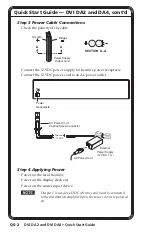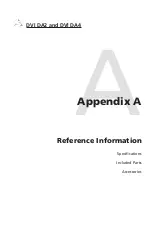DVI DA2 and DVI DA4 • Installation and Operation
Installation and Operation, cont’d
2-8
Cable Connections
DVI Connections
1
.
Use a DVI cable to connect the source device to the female
DVI-I input.
N
Although DVI-I connectors are used, these distribution
amplifiers are only compatible with single-link DVI-D
video signals.
For sources providing HDMI signals, use a HDMI to DVI
adapter or cable, such as the Extron HDMIF-DVIDM
female HDMI to male DVI-D adapter (#26-616-01) or the
Extron HDMI M-DVI-D M series of HDMI male to DVI
male cables (#26-614-
xx
).
The input signal is one single link DVI-D with a resolution
range up to 1920 x1200 or 1080p @ 60 Hz.
Input EQ conditions input signals to ensure the integrity of
the signals delivered to the output devices.
2
.
Use DVI-I cables to connect up to four display devices.
To output a HDMI signal, use a HDMI to DVI adapter,
such as the Extron HDMIF-DVIDM female HDMI to male
DVI-D adapter (#26-616-01).
N
The actual signal transmission distance can vary and
depends on signal resolution, cable quality, graphics
card, and display used in the system.
Output 1 is used as a DDC reference and is labeled "Local
Monitor" for easy reference. For the input device to
provide a signal at the correct resolution and refresh rate,
one output device must be connected to output 1.
N
To ensure proper operation, display devices connected to
outputs 2-4 must be able to handle resolutions equal or
greater than that of the local monitor on output 1.