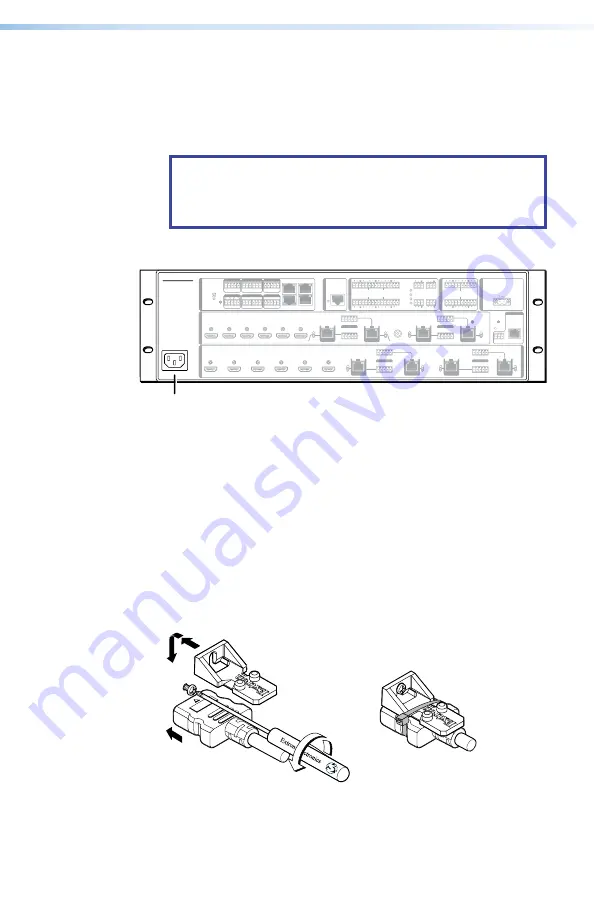
11
DTP CrossPoint 4K Series • Installation
50-60 Hz
100-240V ~ -- A MAX
+48V
MIC/LINE
1
1
3
2
4
2
3
4
EXP
DTP CROSSPOINT 84 4K
AUDIO OUTPUT
S
AUDIO INPUTS
DMP EX
PA
NSION
1
L
R
1
R
3
L
R
3
L
L
R
5
L
R
2
L
R
4
L
R
2
L
R
4
L
R
6
L
R
AMP OUTPUT
CLASS 2 WIRING
1
100V
1
2
1
2
3
4
5
6
3A
4A
4B
RS-232 IR
RS-232 IR
Tx Rx
Tx Rx
G
Tx Rx
Tx Rx
XTP
DTP
XTP
DTP
XTP
DTP
XTP
DTP
HDBT
HDBT
G
7
8
RS-232 IR
Tx Rx
Tx Rx
G
RS-232 IR
Tx Rx
Tx Rx
G
OVER TP
OVER TP
INPUTS
OUTPUT
S
3B
SIG LINK
OUT
SIG LINK
OUT
SIG LINK
IN
SIG LINK
IN
4
S/PDIF
OUT
R
CONTROL
Tx Rx
RTS CTS
G
1 2
1
2
S G
S G
C
3 4 C
+V
PWR OUT = 6W
+V D -S +S
Tx Rx G Tx Rx G
1
2 3 4 G
COM 1
COM 3
COM 2
DIGITAL I/O
AV LAN 2
AV LAN 1
AV LAN 3
LAN
IR/SERIAL
RELAYS
DIGITAL I/O
Tx Rx G
REMOTE
LAN
RESET
S
R
Q
Figure 9.
IPCP Control Processor and Remote Port, 8x4 Matrix
NOTE:
on page 9 and figure 9 show features for all
models. Actual models can have either a LAN port (
Q
) or a
control processor (
R
), but not both.
LAN (Ethernet) port
(non-IPCP model) — If desired,
LAN
connect a network WAN or LAN hub, a control system,
or a computer to the Ethernet RJ-45 port (see
on page 12 to wire the connector).
NOTE:
The factory default IP address is 192.168.254.254.
IPCP control processor
(IPCP models) — The IPCP models
include a built-in control processor that can control and
monitor a variety of external devices. The IPCP offers RS-232
and IR-based control, relays, and digital I/O controls.
NOTE:
For more information on the IPCP module used in
this product, download the IPCP Pro Series User Guide,
available at
Remote port
— Plug a serial RS-232 device into the
Tx Rx G
REMOTE
matrix switcher via this 3.5 mm, 3-pole captive screw
connector for remote control of the switcher (see
on page 15 to wire the
connector).
Switcher Reset
50-60 Hz
100-240V ~
--A MAX
RESET
DTP CROSSPOINT 108 4K
EXP
+48V
MIC/LINE
1
1
3
2
4
2
3
4
LIN
K
AUDIO OUTPUTS
AMP OUTPUT
AUDIO INPUTS
DMP EX
PA
NSION
1
L
R
1
L
R
3
L
R
3
L
R
5
L
R
2
L
R
4
L
R
2
L
R
4
L
R
6
L
R
1
CLASS 2 WIRING
70V
1
2
3
4
5A
6A
XTP
DTP
HDBT
OUTPUTS
SIG LINK
OUT
5B
6B
6
XTP
S/PDIF
OUT
DTP
HDBT
Tx
XTP
DTP
HDBT
7
8
XTP
DTP
HDBT
RS-232 IR
Tx Rx
Tx Rx
G
RS-232 IR
Tx Rx
Tx Rx
G
OVER TP
RS-232 IR
Tx Rx
Tx Rx
G
RS-232 IR
Tx Rx
Tx Rx
G
OVER TP
SIG LINK
OUT
SIG LINK
OUT
SIG LINK
OUT
XTP
DTP
XTP
DTP
1
2
3
4
5
7
8
6
INPUTS
INPUTS
XTP
DTP
XTP
DTP
9
10
RS-232 IR
Tx Rx
Tx Rx
G
OVER TP
RS-232 IR
Tx Rx
Tx Rx
G
RS-232 IR
Tx Rx
Tx Rx
G
OVER TP
RS-232 IR
Tx Rx
Tx Rx
G
SIG LINK
IN
SIG LINK
IN
SIG LINK
IN
SIG LINK
IN
Tx Rx G
REMOTE
LAN
Tx Rx
RTS CTS
G
Tx Rx G Tx Rx G
LAN
AV LAN 2
AV LAN 3
AV LAN 1
R
CONTROL
1 2 3 4 G
DIGITAL I/O
COM 3
COM 2
COM 1
S
S
G
G
1
1
2
2
C
3 4 C
-S G
+S
+V
PWR OUT = 6W
IR/SERIAL
eBUS
RELAYS
T
Figure 10.
Reset button and LED
50-60 Hz
100-240V ~ -- A MAX
+48V
MIC/LINE
1
1
3
2
4
2
3
4
EXP
DTP CROSSPOINT 84 4K
AUDIO OUTPUT
S
AUDIO INPUTS
DMP EX
PA
NSION
1
L
R
1
R
3
L
R
3
L
L
R
5
L
R
2
L
R
4
L
R
2
L
R
4
L
R
6
L
R
AMP OUTPUT
CLASS 2 WIRING
1
100V
1
2
1
2
3
4
5
6
3A
4A
4B
RS-232 IR
RS-232 IR
Tx Rx
Tx Rx
G
Tx Rx
Tx Rx
XTP
DTP
XTP
DTP
XTP
DTP
XTP
DTP
HDBT
HDBT
G
7
8
RS-232 IR
Tx Rx
Tx Rx
G
RS-232 IR
Tx Rx
Tx Rx
G
OVER TP
OVER TP
INPUTS
OUTPUT
S
3B
SIG LINK
OUT
SIG LINK
OUT
SIG LINK
IN
SIG LINK
IN
4
S/PDIF
OUT
Tx Rx G
REMOTE
RESET
R
CONTROL
Tx Rx
RTSCTS
G
1 2
1
2
S G
S G
C
3 4 C
+V
PWR OUT = 6W
+V D -S +S
Tx Rx G Tx Rx G
1
2 3 4 G
COM 1
COM 3
COM 2
DIGITAL I/O
AV LAN 2
LAN
AV LAN 1
IR/SERIAL
RELAYS
DIGITAL I/O
AV LAN 3
T
Figure 11.
Reset button and LED
9
10
11
T
Switcher Reset button and LED
(see
on page 10) — Initiates four levels of matrix switcher reset.
For different reset levels, press and hold the recessed
Reset
button while the switcher is running or while you power up the
switcher (see the
DTP CrossPoint 4K Series User Guide
, at
NOTE:
The factory configured passwords for all accounts
on this device have been set to the device serial number.
In the event of a complete system reset, the passwords
convert to the default, which is no password.
Power
50-60 Hz
100-240V ~
--A MAX
DTP CROSSPOINT 108 4K
Tx Rx G
RESET
EXP
+48V
MIC/LINE
1
1
3
2
4
2
3
4
LIN
K
AUDIO OUTPUTS
AMP OUTPUT
AUDIO INPUTS
DMP EX
PA
NSION
1
L
R
1
L
R
3
L
R
3
L
R
5
L
R
2
L
R
4
L
R
2
L
R
4
L
R
6
L
R
REMOTE
LAN
1
CLASS 2 WIRING
70V
1
2
3
4
5A
6A
XTP
DTP
HDBT
OUTPUTS
SIG LINK
OUT
5B
6B
6
XTP
S/PDIF
OUT
DTP
HDBT
Tx
XTP
DTP
HDBT
7
8
XTP
DTP
HDBT
RS-232 IR
Tx Rx
Tx Rx
G
RS-232 IR
Tx Rx
Tx Rx
G
OVER TP
RS-232 IR
Tx Rx
Tx Rx
G
RS-232 IR
Tx Rx
Tx Rx
G
OVER TP
SIG LINK
OUT
SIG LINK
OUT
SIG LINK
OUT
XTP
DTP
XTP
DTP
1
2
3
4
5
7
8
6
INPUTS
INPUTS
XTP
DTP
XTP
DTP
9
10
RS-232 IR
Tx Rx
Tx Rx
G
OVER TP
RS-232 IR
Tx Rx
Tx Rx
G
RS-232 IR
Tx Rx
Tx Rx
G
OVER TP
RS-232 IR
Tx Rx
Tx Rx
G
SIG LINK
IN
SIG LINK
IN
SIG LINK
IN
SIG LINK
IN
Tx Rx
RTS CTS
G
Tx Rx G Tx Rx G
LAN
AV LAN 2
AV LAN 3
AV LAN 1
R
CONTROL
1 2 3 4 G
DIGITAL I/O
COM 3
COM 2
COM 1
S
S
G
G
1
1
2
2
C
3 4 C
-S G
+S
+V
PWR OUT = 6W
IR/SERIAL
eBUS
RELAYS
U
Figure 12.
Power connector
U
Power connector
— Plug the switcher into a grounded AC
source.
Additional Connector Information
HDMI connectors
Use a LockIt Lacing Bracket to securely fasten each HDMI cable to
the switcher as follows:
1.
Plug the HDMI cable into the panel connection (see figure 13,
1
).
3
3
3
3
1
1
1
4
4
4
5
5
5
2
2
2
Figure 13.
LockIt Lacing Bracket
2.
Loosen the HDMI connection mounting screw from the panel
enough to allow the LockIt Lacing Bracket to be placed over
it (
2
). The screw does not have to be removed.
12
13
















































