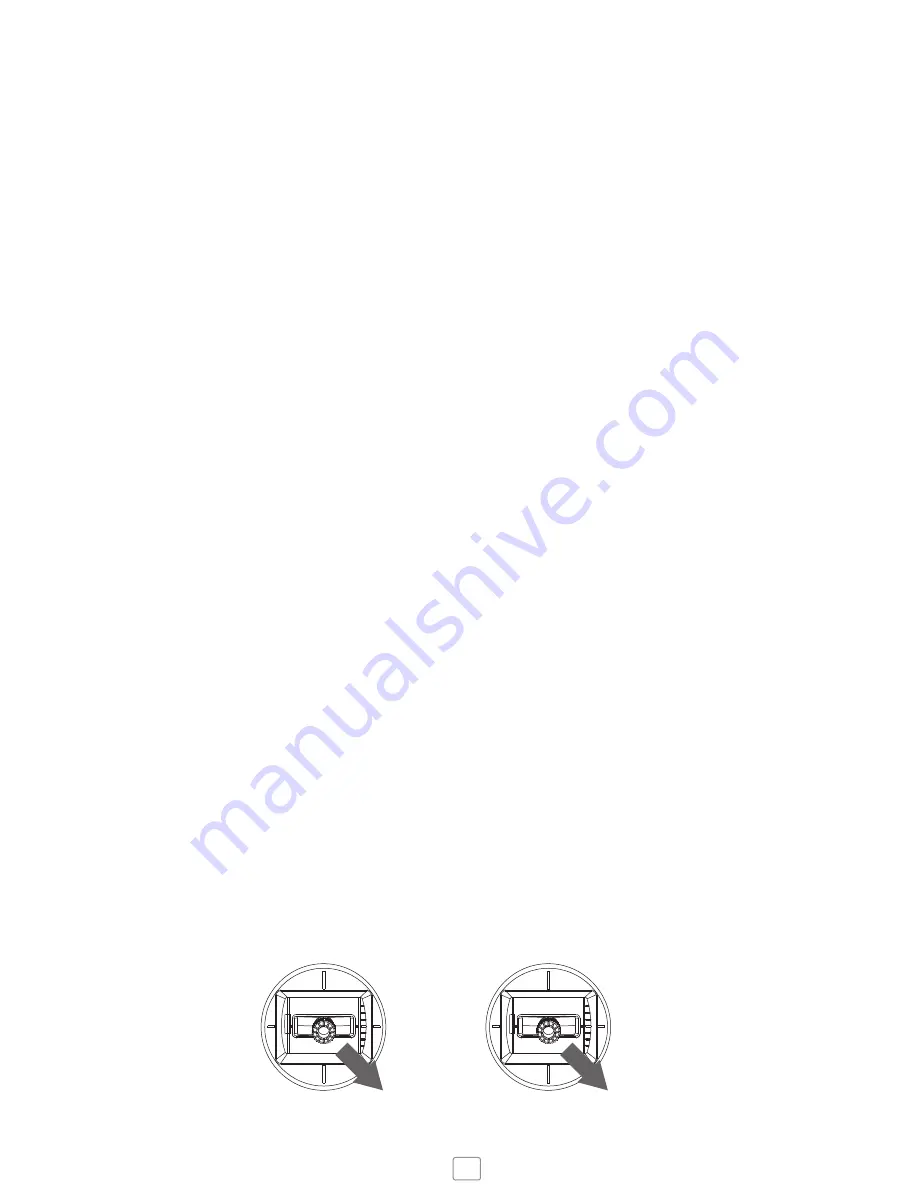
SMART ORIENTATION
RESET THE GYROS
This feature unlocks the orientation so that the navigation is not determined by the direction which the
Drone is facing.
In standard mode with Smart Orientation off, the drone has a front and a back, determined by the Black /
Red blades or White / Blue LEDs, so when you navigate forwards, it moves in the direction that the front is
facing (ie if the black blades are facing you, it moves towards you). This can be difficult to make out when
the Drone is a long distance away. Smart orientation helps with this.
Setting up Smart Orientation
When pairing the Drone, you must position the quadcopter such that its front points away from you. Once
paired it’s forward position will be fixed, every direction Forward/Backward/Left/Right will be set from this.
Activate by pressing the button once, the red light will indicate it is on.
When you take off with the Drone facing forward from you, the micro-controller continuously adjusts the
navigation so that even when you turn the Drone 90 degrees to the left/right, it will still go
forward/backward on the fixed axis you set at the beginning.
Smart orientation is useful for learning to fly the Drone, sending it out over long distance and more
convenient for shooting video (as the Drone moves in fixed lines, allowing you to focus on the video and
shoot panning shots while rotating the Drone at the same time).
In the event of the Gyro loosing orientation, unstable flight, or drifting, the Gyros may need resetting.
Together: push the left control stick to the bottom right corner and push the right stick to the bottom right
corner. Hold for 5 seconds and the Drone’s LEDs will flash rapidly to indicate recalibration.
12
Summary of Contents for MICRO DRONE 3.0+
Page 1: ...Micro Drone 3 0 User Guide...
Page 17: ......



























