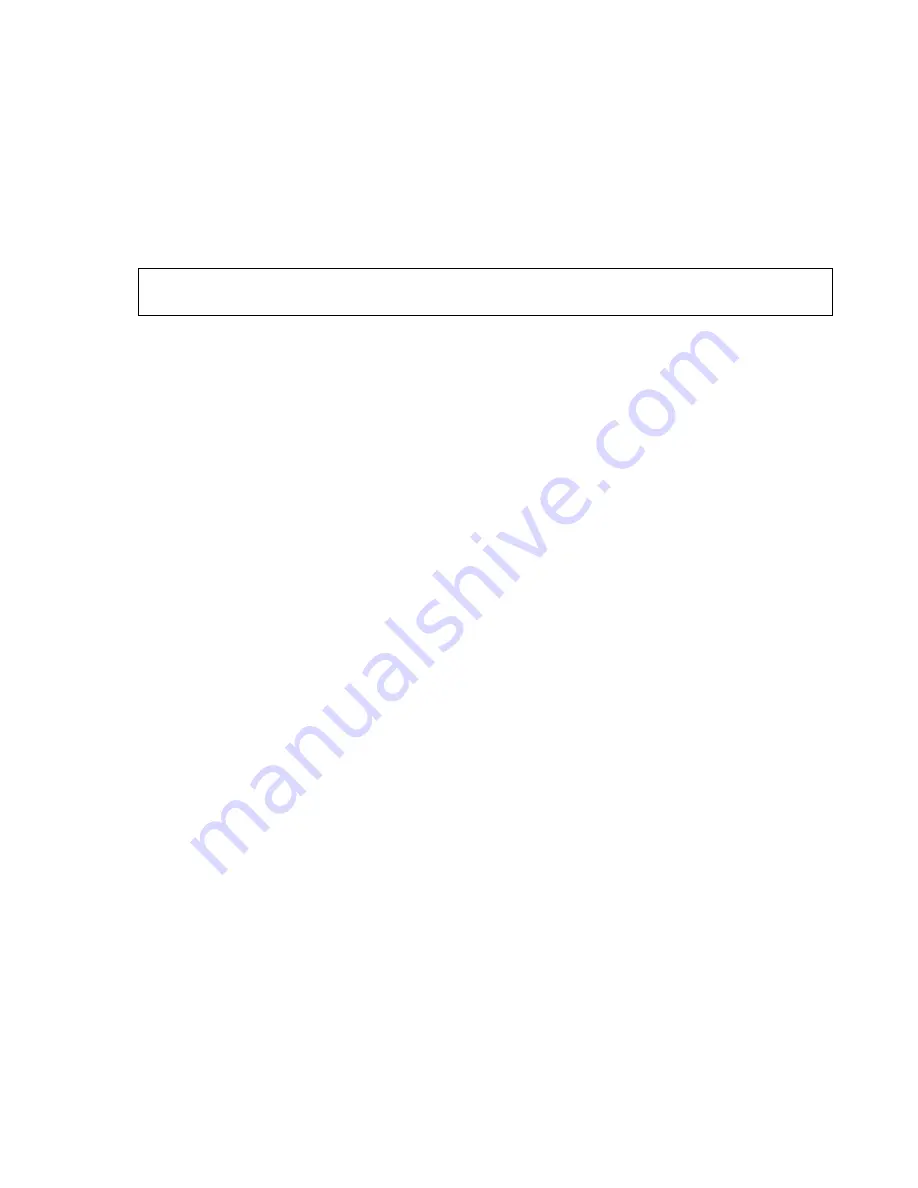
461895-EN V2.1 8/13
6
Surface Speed Measurement
1. Slide the Function Switch to "SURFACE SPEED ft/min" or "m/min".
2. Attach the Surface Speed Wheel to the meter shaft.
3. Press the Measure button and hold the surface speed wheel against the device
being measured (a conveyor belt, for example).
4. Release the Measure button once the display has stabilized (approx. 2 seconds).
CAUTION:
Moving belts and other moving objects can be dangerous. Use extreme
care when taking measurements.
Memory Recall
When measuring, the LAST, MAX and MIN readings are automatically stored before the
Measure button is released. Recall the values by pressing the Memory button.
1. Press once and hold - the last value is displayed followed by "LA"
2. Press again and hold - the maximum value is displayed followed by "UP"
3. Press again and hold - the minimum value is displayed followed by "dn"
Battery Replacement
The low battery indication (LO) appears when the batteries need to be replaced.
To replace the batteries:
1. Open the rear battery compartment by removing the screw that secures it.
2. Replace the four 1.5V AA batteries.
3. Replace the battery cover.









