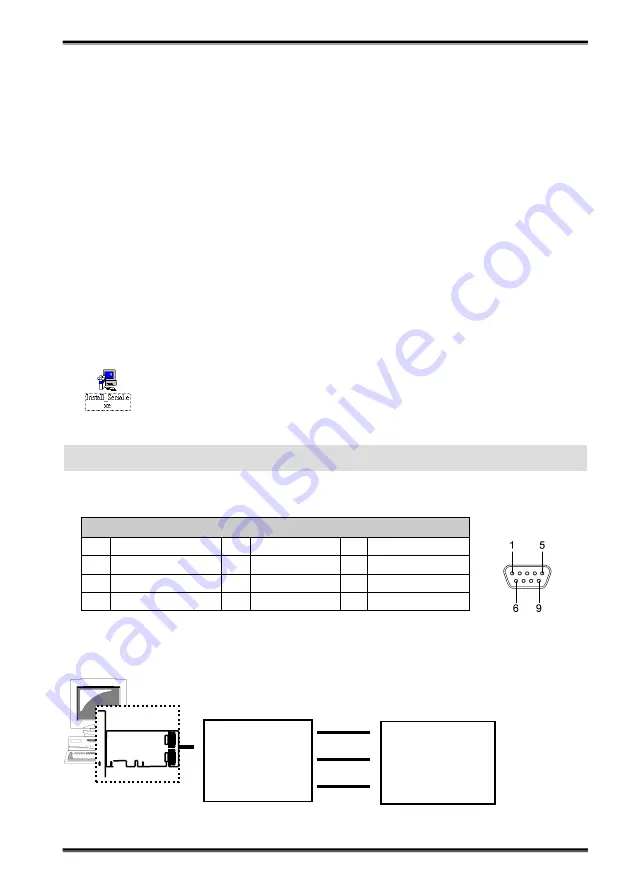
13
Seriell RS
-
422/485 PCI Board
English
6.1
S1 and S2 Pin connection
DB 9M
9 Pin D
-
SUB male connector (S1 and S2)
Pin
Signal
Pin
Signal
Pin
Signal
1
TXD
-
(DATA
-
)
4
RXD
-
7
2
TXD+ (DATA+)
5
GND
8
3
RXD+
6
9
RS
-
422/485 PCI card
DATA(
-
)
Pin 1
DATA(+)
Pin 2
Ground
Pin 5
RS
-
485 Device
1.
When the system is powered, Windows will invoke Windows
’
New Hardware
Wizard. Click
〝
Next
〞
to continue, select
〝
Install from a list or specific loca-
tion
(
Advanced
)
〞
and click
〝
Next
〞
.
2.
Select
〝
Include this location in the search
〞
then click
〝
Browse
〞
to speci-
fy the driver
’
s location for your OS (for example, XP is
E:\IO\OXFORD\XP32
)
and click
〝
Next
〞
to continue.
3.
Click
〝
Next
〞
to continue, and click
〝
Finish
〞
to complete the installation.
4.
To check the Installation, right click on
〝
My Computer
〞
and choose
〝
Manage
〞
. Choose
〝
Device Manager
〞
and double click
〝
Ports
〞
.
5.1
Windows 98, ME, 2000, XP, Vista, 7, 8 and
Server 2003 / 2008
6.2
RS
-
485 (2
-
wire) Cable Wiring
To install the Windows NT driver, please go into WinNT4 sub
-
directory and run
(double click)
Install_Serial.exe
to install all Serial Port Drivers.
Windows NT 4.0 start the Setup Program and install the driver. Restart
Windows NT again.
5.2
Windows NT 4.0
Pin 1
DATA (
-
)
Pin 2
DATA (+)
Pin 5
Ground
6.
Pin Assignments and Cable Wiring
















