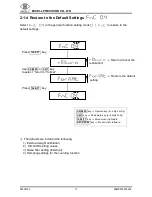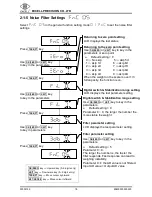EXCELL PRECISION CO., LTD
02005159 ZSME300000225
25
When the right digit is flashing,
Press
TARE
|
PT
key
while there
is no load on platter
kg
Put the calibrated weight on
platter and press
TARE|PT
key;
After 3 beep sounds, calibration
completes;
Remove weight
.
kg
kg
Press
NET|GROSS
key to skip
Press
NET|GROSS
key
to move the flashing
digit to the left.
About 2 seconds later
Press
NET
|
GROSS
key to exit
About 2 seconds later
2-2 External Weight Calibration
The conditions for external weight calibration
:
The calibration weight value placed on the platter must be over 100e, and the standard
deviation of the weight must be within 10%.
.
.
.
Press
TARE
|
PT
key
, the display
shows the calibration value. The
right digit keeps flashing.
The calibration value could
be changed
Reading Zero
kg
ON |ZERO
key
Upward key (0~ 9 digit ent ry)
1
UNIT
key
Downward key (0~9 digit entry)
1
TARE
|
PT
key
Move cursor rightward
1
NET
|
GROSS
key
Move cursor leftward