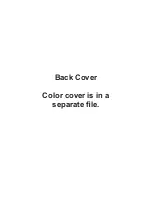6
Valet mode
Valet mode prevents the remote start feature from being activated. It should be
used, for example, when you have your vehicle serviced.
To engage Valet mode:
• Press and hold the Valet Switch for 3 seconds; the Status Light will turn on and
stay on to indicate Valet Mode. Attempts to remote start will result in no response.
Keep this in mind if remote start stops functioning.
• To turn off Valet Mode, simply press & release the Valet Switch once. The Status
Light will turn off.
using The Valet Switch
Step 1
Turn the ignition key “ON”, then “OFF”
Step 2
Within 5 seconds of step 1, press the valet switch 5 times to access user
features (10 times to access installer features).
~ The parking lights and the status light will turn on.
Step 3
Within 10 seconds of step 2, press the valet switch the number of times cor-
responding with the desired feature’s number.
~ The status lights and the parking lights will flash equal to the selected feature.
Step 4
Change the feature by pressing the brake pedal the same number of times
that corresponds with the desired setting.
~ The status lights and the parking lights will flash equal to the selected setting.
Step 5
If you wish to change more features, repeat steps 3 & 4 at this time.
Step 6
To exit programming, turn the ignition key “ON” then “OFF”. Or, you can wait
10 seconds for programming mode to expire. The lights will turn off.
manual Override
This puts the system in a “ready” state allowing for programming operations.
• Turn the vehicle’s ignition “on”.
• Press and release the valet switch once.
Programming Features
The valet switch is a push button located in the dash area of your car. The specific
location is chosen by the installer. If you do not know the specific location of your
valet switch, contact your installing dealer.