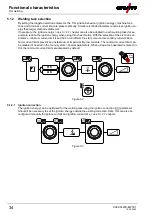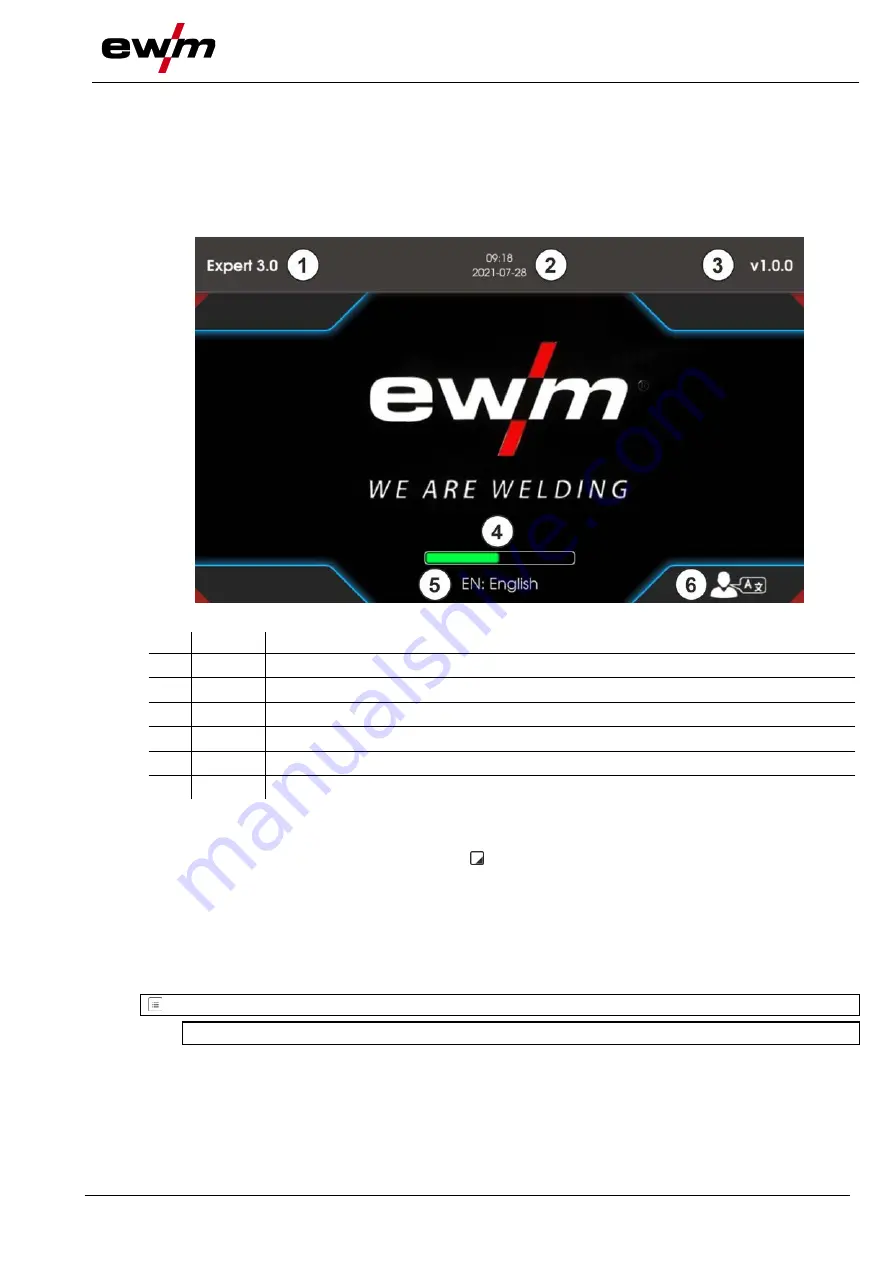
Quick overview
Machine display
099-00L200-EW501
13.05.2022
19
4.3 Machine display
The machine display shows all the information relevant to the user as text and/or graphics.
4.3.1 Initial screen
The loading bar on the main screen shows the progress of the start process. Basic information such as
the system language set
> see 4.3.1.1 chapter
, the control description, version of machine software, date
and time are also displayed.
Figure 4-3
Item Symbol Description
0
1
Machine control name
2
Date and time
3
Control software version
4
Loading bar
5
Indication of the system language selected
6
Change system selection during start process
> see 4.3.1.1 chapter
4.3.1.1 Change system language
The system language can be changed during the start process.
• Press the context-dependent push-button UR during the start phase (the loading bar is displayed).
• Select the required language by turning the control button click wheel.
• Confirm the selected language by pressing the control button (the user can exit the menu by pressing
the push-button Home without making any changes).
The system language can also be changed while the system is running in the main menu (system > sys-
tem settings > languages).
Selection
System settings
Language