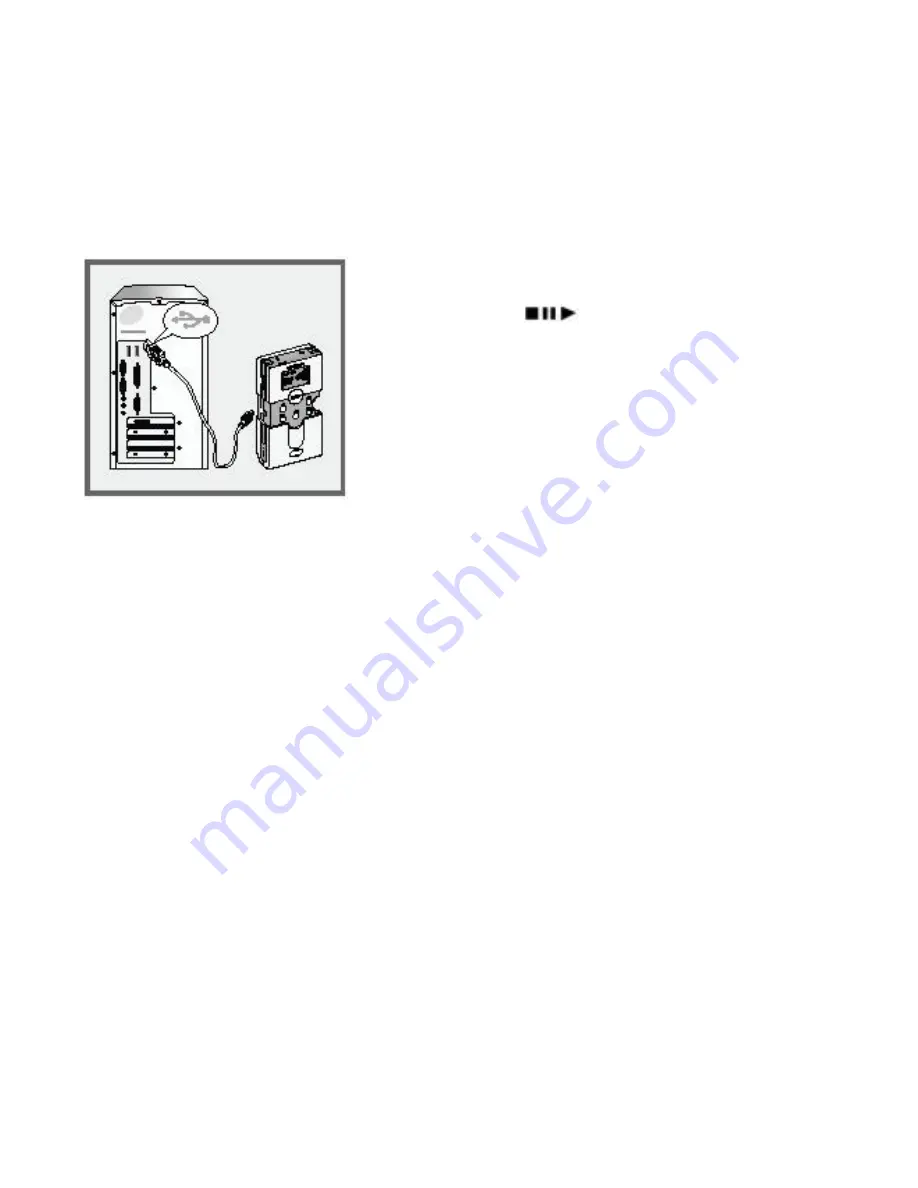
15
Installing the software
The enclosed CD-ROM contains the USB driver and the [Audio
Manager] software for Windows 98/ME/2000 which allows you
to copy music files from a PC to your EV-256MPN.
1. Switch on the EV-256MPN Player,
by pressing [
] longer.
2. Connect the USB port on your EV-
256MPN Player to the PC's USB port
with the adapter cable provided.
3. Switch on the PC. You will be prompted for the driver to the
EV-256MPN Player.
- The driver is located in the root directory of the CD-ROM.
4. Insert the enclosed CD-ROM and select the CD-ROM drive.
Follow the instructions on the PC screen.
- The driver will be installed.
5. Select the [Manager] directory on the CD-ROM and
install the [Audio Manager] program by running [Setup.exe].
Note:
For further information, please visit the Evolution Website at
http://www.nowevolution.com






























