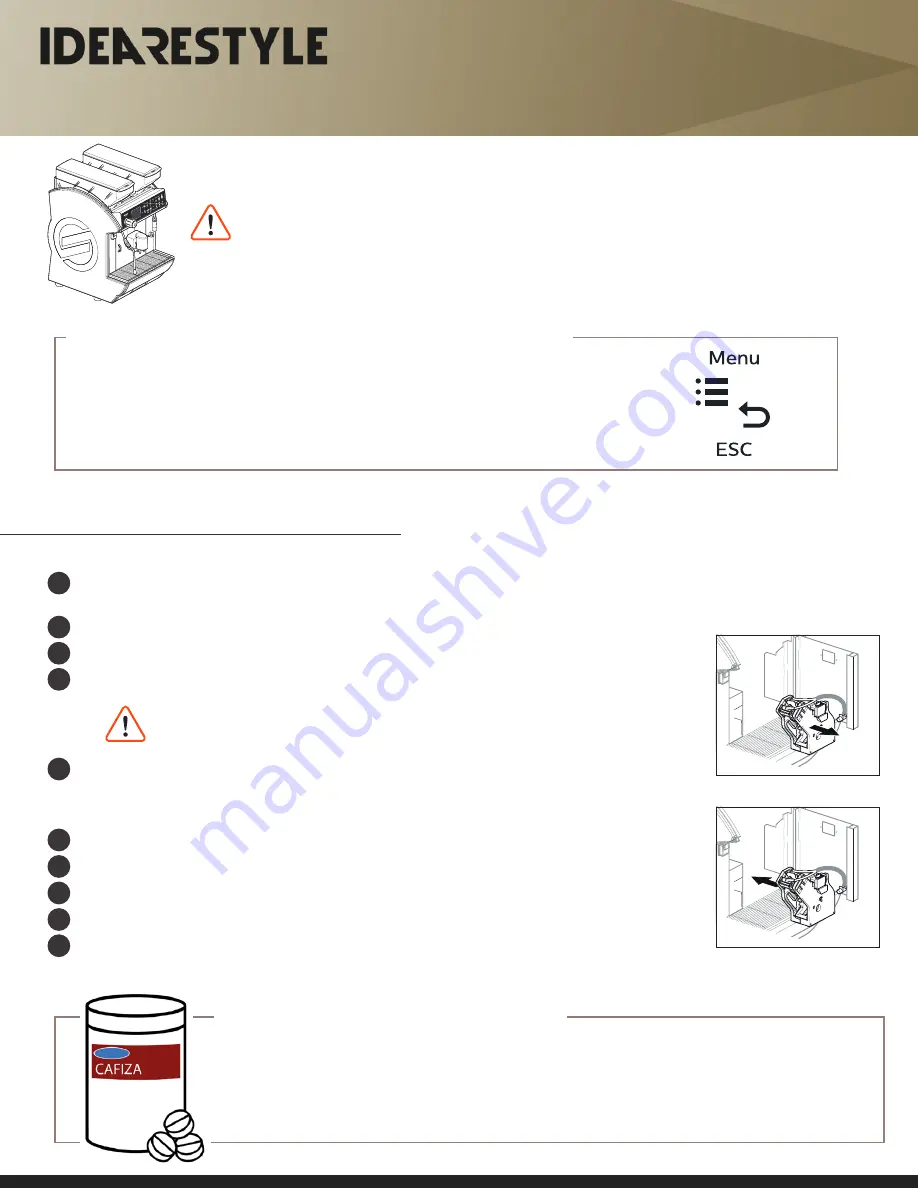
Cleaning Guide
The different wash cycles listed below do not replace the need to disassemble the components for
regular sanitization.
PERFORMING A WASH CYCLE
BREW GROUP WASH
Press the Menu button on the control panel.
Enter password by pressing the UP or DOWN buttons to select a number.
Press OK to select the menu option required to perform the maintenance.
ACCESSING THE PROGR AMMING MENU
2
3
1
In the Programming Menu, select the “Maintenance” option, then the GROUP RINSING submenu.
(The GROUP RINSING submenu can also be accessed by selecting
Washing Menu
under the “Technical” option.)
Press on the OK button (screen will display “PUT THE TABLET INTO THE GROUP”.)
Remove the brew group (screen will display “INS. BREW GROUP”.)
(
Fig. 1
)
Insert a brew group cleaning tablet into the brew group.
Use only coffee machine-specific products.
Follow the dosing directions on the product packaging.
Reinstall the brew group (screen will display “CLOSE SERV. DOOR”), then close the door.
(
Fig. 2
)
The machine will automatically start performing a wash cycle. Screen will display
“REMOVE THE GROUP AND RINSE IT WITH WATER” when wash cycle is completed.
Remove the brewer group (screen will display “INS. BREW GROUP”.)
(
Fig. 1
)
Wash the brew group under running water.
Reinstall the brew group (screen will display “CLOSE SERV. DOOR”), then close the door.
(
Fig. 2
)
When screen displays “RINSING COMPLETED PRESS OK”, press the OK button.
Remove and empty the drip tray, then reinstall it.
Do not drink this water.
4
Cafection | Evoca recommends using CAFIZA tablets from Urnex, or equivalent cleaning product.
Make sure to always follow the product manufacturer’s instructions.
RECOMMENDED PRODUCT
Product code: 20ACC22
5
7
8
6
9
Fig. 1
Fig. 2
10


