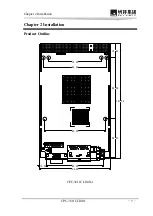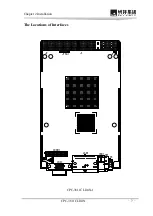Contents
Chapter 1 Product Introduction ................................................................................1
Overview ............................................................................................................1
Environment and Dimensions ..............................................................................1
Typical Power Consumption ................................................................................2
CPU....................................................................................................................2
Chipset ...............................................................................................................2
System Memory ..................................................................................................2
Video Function....................................................................................................3
LAN ...................................................................................................................3
Power Feature .....................................................................................................3
Expansion Bus ....................................................................................................3
Storage Devices...................................................................................................3
External I/O Interfaces.........................................................................................4
Watchdog Function..............................................................................................4
Chapter 2 Installation...............................................................................................5
Product Outline ...................................................................................................5
The Locations of Interfaces..................................................................................7
Instruction of CPC3811CLD4N1.......................................................................9
Jumper Setup ..................................................................................................9
JTAG Interface ...............................................................................................9
Reset Switch.................................................................................................10
Compact PCI Interface ..................................................................................10
Connecter between Boards ............................................................................12
USB Interface ...............................................................................................13
Indicator .......................................................................................................13
LAN Port......................................................................................................13
Summary of Contents for CPC-3811CLD4N
Page 1: ...CPC 3811CLD4N 3U CompactPCI Motherboard with Wide Temperature and Low Consumption Version C00...
Page 31: ......
Page 32: ...EVOC 2008 1 2 3 10 4 5 6 7 8 9 30...
Page 33: ...1 1 1 2 2 2 2 2 2 3 3 3 I O 3 4 4 6 CPC 3811CLD4N 1 8 8 JTAG 8 8 Compact PCI 9 11 USB 12 12...
Page 38: ...4 CPC 3811CLD4N 19 93 86 00 161 50 54 07 74 00 88 90 85 00 10 00 100 00 80 00 CPC 3811CLD4N 1...
Page 40: ...6 CPC 3811CLD4N D5 SW1 USB1 LAN1 VGA1 CONN1 JCC1 J2 JTAG1 J1 JP1 CPC 3811CLD4N 1...