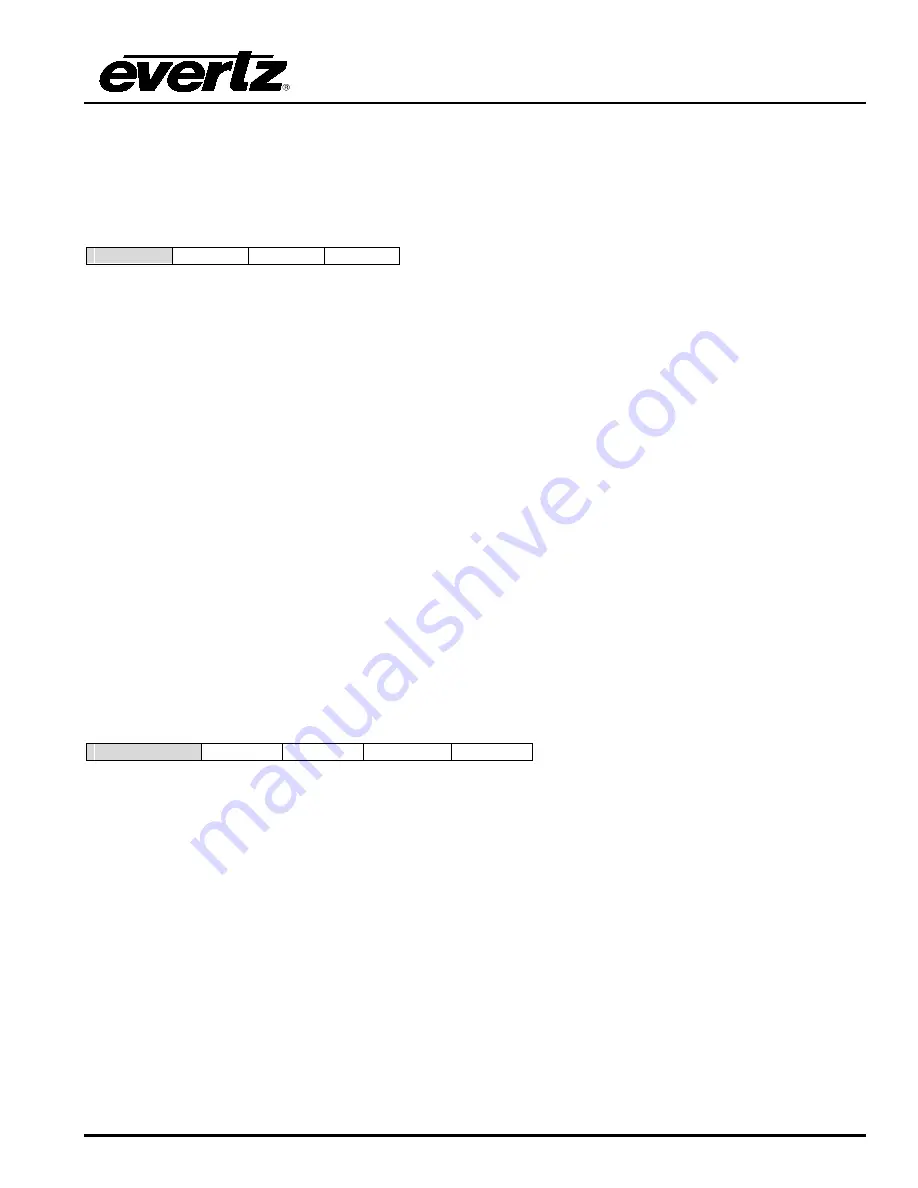
HD9690 Series HDTV Graticule Generator Manual
FRONT PANEL
OPERATION
Revision 1.5
Page 3-9
•
The standards 1080I and 1080PsF are the same as far as the Graticule Generator is concerned.
When the video input is in either of these standards the Graticule generator will display the standard as
1080I. Exception: when the frame rate is 24 (23.98) the Graticule generator will display the standard
as 1080PsF.
3.2.11. Selecting the Video Type (Model HD9690-444 only)
Vid Type= Auto
444 HD
422 HD
This menu item selects the video type in use.
Select
AUTO
when you want the HD9690-444 to automatically detect the video type (444 HDSDI or 422
HDSDI) from the incoming video. The HD9690-444 will attempt to detect whether the incoming video is
single link 4:2:2 or dual link 4:4:4 and change its internal colour space processing to match. When both
Link A and Link B input BNCs have incoming video in the same standard the HD9690-444 will assume
that the input video type is 4:4:4 dual link video conforming to the SMPTE ST 372 standard and the front
panel 444 LED will be ON. The
444 Mode
menu item must be set to match the colour space of the
incoming video. (see section 3.2.12) When only the Link A input BNC has incoming video, the HD9690-
444 will assume that the input video type is 4:2:2 YCbCr conforming to the SMPTE ST 292-1 standard.
The
444 Mode
menu item is ignored in this mode and the graticule generator will be configured for YCbCr
colour processing.
Select
444HD
when you want the HD9690-444 to always operate with 4:4:4 HDSDI incoming video. You
must connect a valid 4:4:4 video signal to the Link A and Link B input BNC connectors. The
444 Mode
menu item must be set to match the colour space of the incoming video.
Select
422HD
when you want the HD9690-444 to always operate with 4:2:2 HDSDI incoming video. You
must connect a valid 4:2:2 video signal to the Link A BNC connectors. (Any signal connected to the Link B
BNC is ignored) The
444 Mode
menu item is ignored in this mode and the graticule generator will be
configured for YCbCr colour processing.
3.2.12. Selecting the 4:4:4 Colour Space (Model HD9690-444 only)
444 Mode
ycbcr
rgb
fsfull
fsnorm
This menu item selects the colour processing that will be applied on the incoming video. It should be set
to match the colour space of incoming 4:4:4 video. This menu item is not visible with 4:2:2 input video
formats. See Table 3-1 for details of the four colour processing modes and Table 3-2 for the colour palette
information.
Select
ycbcr
when the incoming video is in the 10 bit 4:4:4 YCbCr format. In the
ycbcr
mode, the RGB to
YCrCb colour transformation for the 4:2:2 MON output will be disabled, the YCrCb to RGB colour
transformation for the DVI output will be enabled and graticule objects will have normal colour values.
Select
rgb
when the incoming video is in the 10 bit 4:4:4 RGB format compliant with SMPTE 274M or
SMPTE 296M and the 4:2:2 output is to be in the normal 10 bit YCbCr format. Both the RGB and YCrCb
video has the three components scaled such that the extreme values are code words 040
h
(64) and 3AC
h
(940) in a 10-bit representation.
In the
rgb
mode, the RGB to YCrCb colour transformation for the 4:2:2
MON output will be enabled, the YCrCb to RGB colour transformation for the DVI output will be disabled
and graticule objects will have normal colour values.
















































