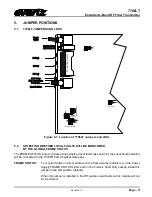7706LT
Extended L-Band RF Fiber Transmitter
Revision 1.1
Page - 17
6.1.3. Enabling/Disabling Squelch Mode
Squelch mode will turn off the laser output if the RF input drops below the squelch threshold setting
(see section 6.1.4). This feature is useful for triggering downstream automatic main/standby protection
switches, and for other such applications. To enable or disable squelch mode, select the
CTRL
menu
item in the first menu level, then use the toggle switch to display the
SQL
option
and press the
pushbutton to select it.
CTRL
ON
Enable squelch mode.
OFF
Disable squelch mode (default).
SQL
ON
OFF
6.1.4. Adjusting the Squelch Mode Threshold
The RF Squelch threshold may be set from this menu via the
SQTH
selection. The squelch level is
based on the RF input power to the transmitter.
To select the RF Squelch threshold, select the
CTRL
menu item in the first menu level, then use the
toggle switch to display
SQTH
option
and press the pushbutton to select it.
CTRL
0 to –60 dBm
RF Squelch threshold range (default -60 dBm).
SQTH
0 to -60 dBm
6.1.5. Adjusting the RF Gain
The 7706LT can apply gain to adjust the level of the input signal in 0.5 dB increments. This allows
weaker signals to be gained up for optimal laser depth of modulation and CNR performance. For
optimal performance tuning, it is recommended that a spectrum analyzer be connected at the receive
side of the link while the gain value is adjusted to provide the best CNR performance while not
introducing distortion products which may appear as an increase in the noise floor while increasing
gain level, or as “spectrum skirts”. To set the gain, select the
CTRL
menu item in the first menu level,
then use the toggle switch to display the
GAIN
option
and press the pushbutton to select it.
CTRL
0 to +31.5 dBm
Output signal gain level (default 0 dBm).
GAIN
0 to +31.5 dBm
Note that this menu item is not applicable and therefore not visible when in AGC
mode.