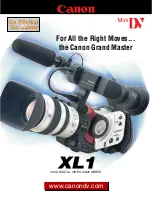S200
12
7
Adjust
Sharpness
Off
Auto
Level
0 – 10
Start AGC 0 – 255
End AGC
0 – 255
Monitor
Gamma
User, 0.45, 0.50, 0.55, 0.60, 0.65, 0.70,
0.75, 0.80, 0.85, 0.90, 0.95, 1.00
Blue Gain
0 – 100
Red Gain
0 – 100
LSC
Off, On
Output
Mode
Format
AHD, THD(TVI)*
Frame Rate
25P(PAL), 30P(NTSC)
8
Exit
Save& END / Reset / Not Saved
*The MoniVue Video Recorder does not support TVI. Please do not switch the format to TVI
if you connect the camera to a MoniVue Video Recorder.
Summary of Contents for S200
Page 2: ......