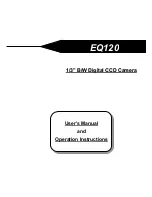1.
Handle the camera with care.
Be careful when handling the camera, do not drop it or subject
it to strong shock or vibration to prevent any damages to it. Do
not disassemble it or place it on an unstable base.
2.
Do not install the camera near electric or magnetic fields.
Installed the camera away from TV, radio transmitter, magnet,
electric motor, transformer, audio speakers because the
magnetic fields generate from above devices will distort the
video image.
3.
Do not install the camera in the high temperature environment.
Installed the camera away from stoves, or other heat
generating devices as the high temperature could cause
deformation, discoloration or other damages of the camera.
Install the camera at where the temperature range will stay
between 0
℃
to 50
℃
(32
℉
to 122
℉
).
4.
Never face the camera toward the sun.
Never aim the camera at the sun or other extremely bright objects
whether it is in use or not.
5.
Cleaning
Do not touch the surface of CCD sensor by hand directly. Use
a soft cloth to remove the dirt from the camera body. Use lens
tissue or a cotton tipped applicator and ethanol to clean the
CCD sensor and the camera lens. When the camera is not in
use, put the cover cap on the lens mount.
Safety Warning
1
Summary of Contents for EQ120
Page 4: ......