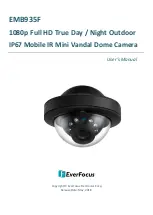EMB935F Outdoor Mobile IR Mini Dome Camera
7
Attach the bottom bracket to the wall or ceiling, secure it using the supplied three
screws.
Fasten the camera body to the bottom bracket using the supplied four screws.
3.
Connect the camera to the 12VDC power source while connecting the video-out cable to
the monitor.
4.
Loosen the focus-lock screw if the focus sharpness need to be adjusted.
5.
After the adjustment is completed, then put the cover back to the camera.