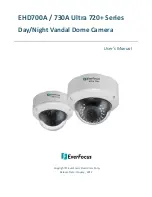EHD700A/730A Ultra 720+ TVL Vandal Dome Camera
7
2. Cable Description
No.
Name
Descriptions
1
Power Cable
Connects to a 12VDC or 24VAC power source.
2
Video Output
Connects to a DVR or monitor, using a 75 Ohm BNC-type
coaxial cable.
3
Test Lead
Connects to a monitor for setting image aim and focus.
4
DC Power Pigtail Cable
Optional power pigtail cable. The red wire is positive (+);
while the black wire is negative (-).