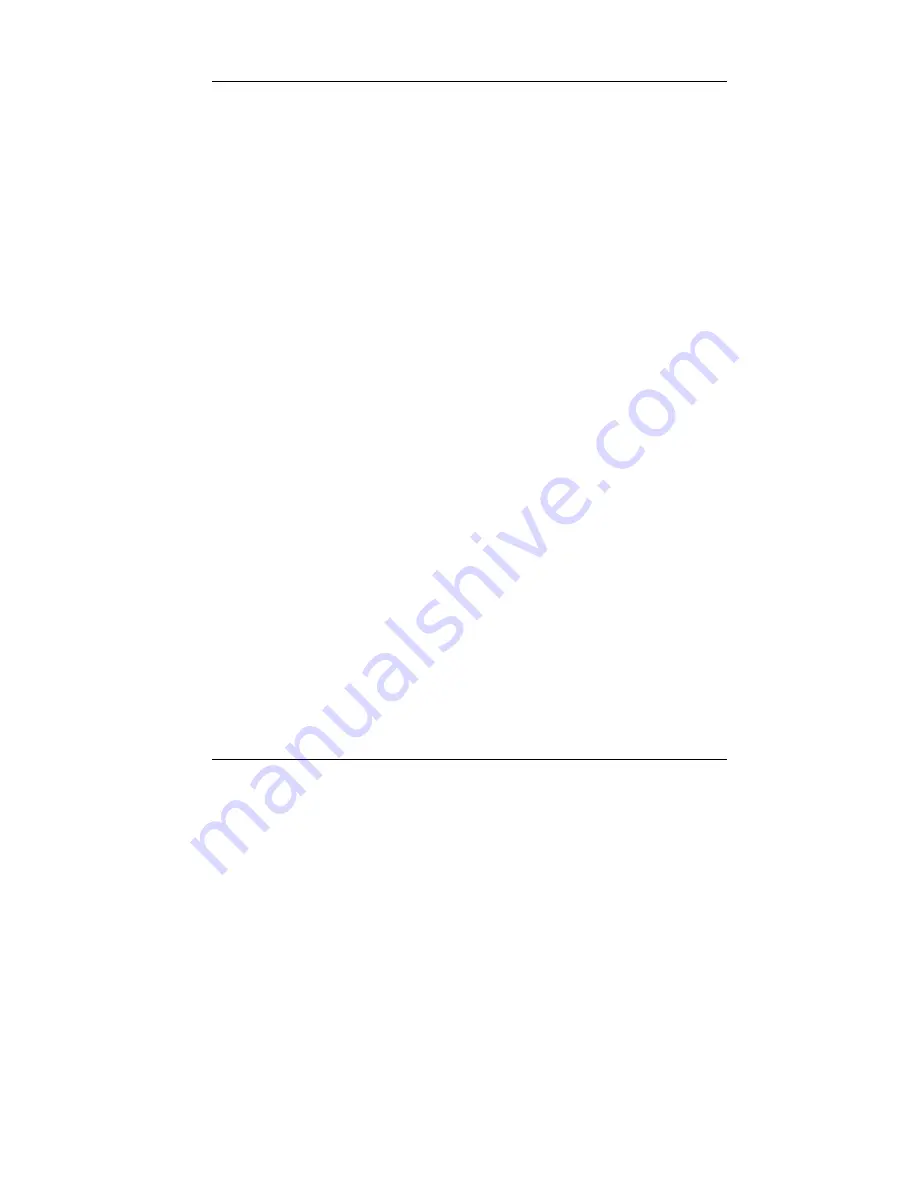
N
otebook User Guide
3
FCC Information to User
Safety and Care Instructions
No matter what your level of experience with computers, please make sure you
read the safety and care instructions. This information can help protect you
and your computer from possible harm.
For Safety Regulation:
z
Risk of explosion if battery is replaced by an incorrect type.
z
For electrical safety concerns, only use telephone cables rated
26AWG or higher.
z
The Optical drive is a Class 1 Laser Product.
z
Li-Ion battery is vulnerable, do not charge it with other power
adapter, or it may cause fire or explosion.
z
For the power supply of this equipment,
An approved power cord has to be used.
Make sure the socket and any extension cord(s) you use can
support the total current load of all the connected devices.
Before cleaning the computer, make sure it is disconnected
from any external power supplies (i.e. AC adapter).
Radio and television interference
Warning:
Use the specified shielded power cord and shielded signal cables
with this computer, so as not to interfere with radio and television reception. If
you use other cables, it may cause interference with radio and television
reception.
This equipment has been tested and found to comply with the limits for a
Class B digital device, pursuant to Part 15 of the FCC Rules. These limits are
designed to provide reasonable protection against harmful interference in a
residential installation. This equipment generates, uses and can radiate radio
Summary of Contents for StepNote VA2000T
Page 1: ......
Page 30: ......
Page 38: ......
Page 54: ...Notebook User Guide 54 This page is intended to be blank...
Page 76: ......
Page 84: ...Notebook User Guide 84 This page is intended to be blank...
Page 112: ...Notebook User Guide 112 This page is intended to be blank...
Page 122: ...Notebook User Guide 122 6 The non destructive system recovery is begin...
Page 127: ...System Recovery and Driver Installation B 127 7 The destructive system recovery is begin...
Page 132: ...Notebook User Guide 132 3 Please choose Full Mode to go into full recovery mode...
Page 133: ...System Recovery and Driver Installation B 133 4 Reconfirm your choice by clicking OK...
Page 140: ...Notebook User Guide 140 This page is intended to be blank...
Page 142: ...Notebook User Guide 142 This page is intended to be blank...




































