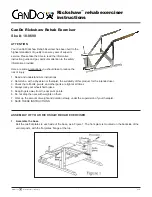22
02002167 Revision A, February 2005 • Metro IC3 Owner’s Manual
ANTI-TIPPERS
Install anti-tippers
Note: To install anti-tippers,
you must first remove
the anti-tip covers (see
illustration at right) to
access the locking button
holes.
1. Depress the anti-tipper
tube locking button.
2. Slide anti-tipper tube
into rear sideframe tube.
The locking button will
pop through hole in rear
sideframe tube.
3. Install other anti-tipper
in same manner.
Remove anti-tippers
1. Depress the locking
button in rear sideframe
tube.
2. Slide anti-tipper tube out
from rear sideframe
tube.
3. Remove other anti-tipper
in same manner.
right rear
sideframe
anti-tip cover
anti-tipper tube
locking button
hole
install
anti-tipper
right rear
sideframe
right rear
sideframe
locking button—
press here to
remove anti-tipper
anti-tipper
tube
remove
anti-tipper