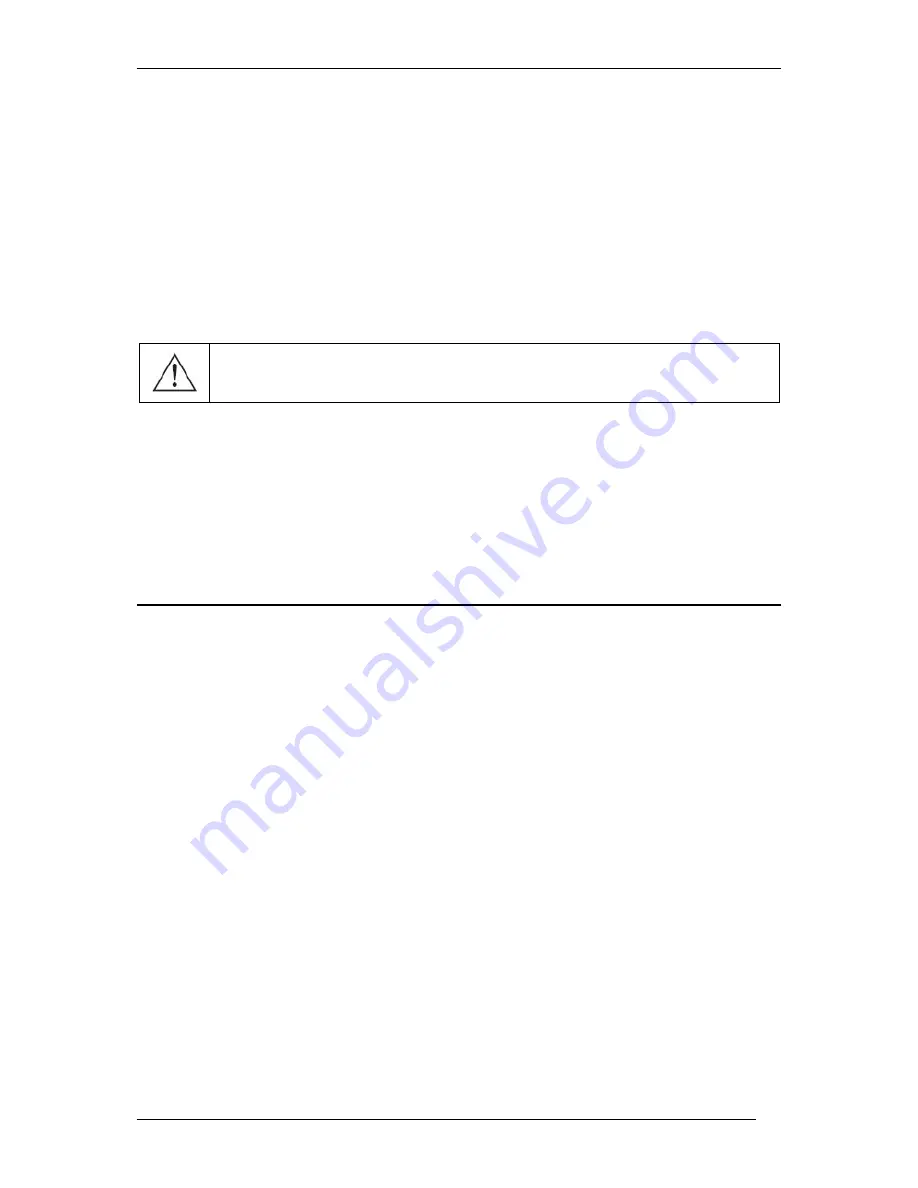
DUO II / DUO II Pro series UPS – Instruction Manual
2010/03/19
www.ever.eu
12
dpkg –-remove powersoft
FreeBSD
For FreeBSD systems the software is provided in the form of the default package
format designed for FreeBSD systems. The software is installed via the following
command:
pkg_add powersoftpersonal-x.x.x.tbz
To uninstall the application enter the following command:
pkg_delete powersoft
Starting the software
After installation the system service is started automatically, while the control panel
application can be found at
/usr/local/powersoft.
Please note that for the Polish diacritics to be correctly displayed the system locale
should be Polish.
Software updates
Windows systems
The software installer for Windows systems has a built-in automatic updater.
PowerSoft may regularly check for new software versions and notify the user when
updates are available. By default the software check for updates after user log-in.
This setting may be changed in the "Update configuration" item in the system's
programme menu.
Linux/Unix systems
In the case of Linux/Unix systems PowerSoft may be updated by downloading the
new package from www.ever.eu.
In the case of CentOS, RedHat, Suse Linux, and Fedora Core PowerSoft may be
updated by entering the following command:
rpm –Uv powersoftlite-x.x.x
In the case of Debian and FreeBSD systems we recommend uninstalling the old
version and then installing the new version of the software. Commands which enable
these operations are described in the instruction manual available at www.ever.eu.
WARNING! FreeBSD systems do not support communication with
the UPS via the USB cable
Summary of Contents for Duo II 1000
Page 1: ......


































