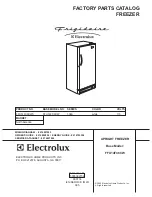Temperature Alarm
The control is fitted with a temperature alarm
that monitors the cabinet temperature. If the
cabinet temperature exceeds the alarm value for
more than 90 minutes, the display starts flashing
and simultaneously the highest temperature
during the alarm period is displayed. The alarm
is stopped by pushing the control .
Then the display will show the cabinet
temperature.
Alarm Temperature: 6 degrees C above the set
temperature.
Power Failure
In case of disconnected power supply, the
control will always return to the user set
temperature.
Startup with temperature above alarm
temperature: The compressor starts
immediately. The display shows the alarm
temperature until + is pushed, then the actual
cabinet temperature is displayed.
Startup with temperature below alarm
temperature: The compressor starts after 10
minutes. The display shows the actual
temperature until the setpoint is reached.
EQUIPMENT CARE
When not in use, switch off and unplug the unit,
then empty the contents. If the unit is to be unused
for any length of time, store it with the door
propped ajar or the unit may acquire a musty smell.
DO NOT move or tilt the unit for a minimum of 20
minutes after switching off, to allow the unit to
settle.
Allow to thaw before thoroughly cleaning the
interior, ready for return to Event Furniture
Limited.
Do not use sharp objects, metal scrapers, wire
brushes or wire wool pads as they can scratch the
surface.
Do not use bleach or any corrosive detergent as
they will damage the surface of the unit.
After cleaning with a mild detergent, always
remove any residue with a damp cloth and wipe
dry.
ANY PROBLEMS
Contact: Event Furniture Ltd. 01922 628961
Event Furniture Limited,
Unit2, Maple Leaf Industrial Estate,
Bloxwich Lane, Walsall,
West Midlands, WS2 8TF