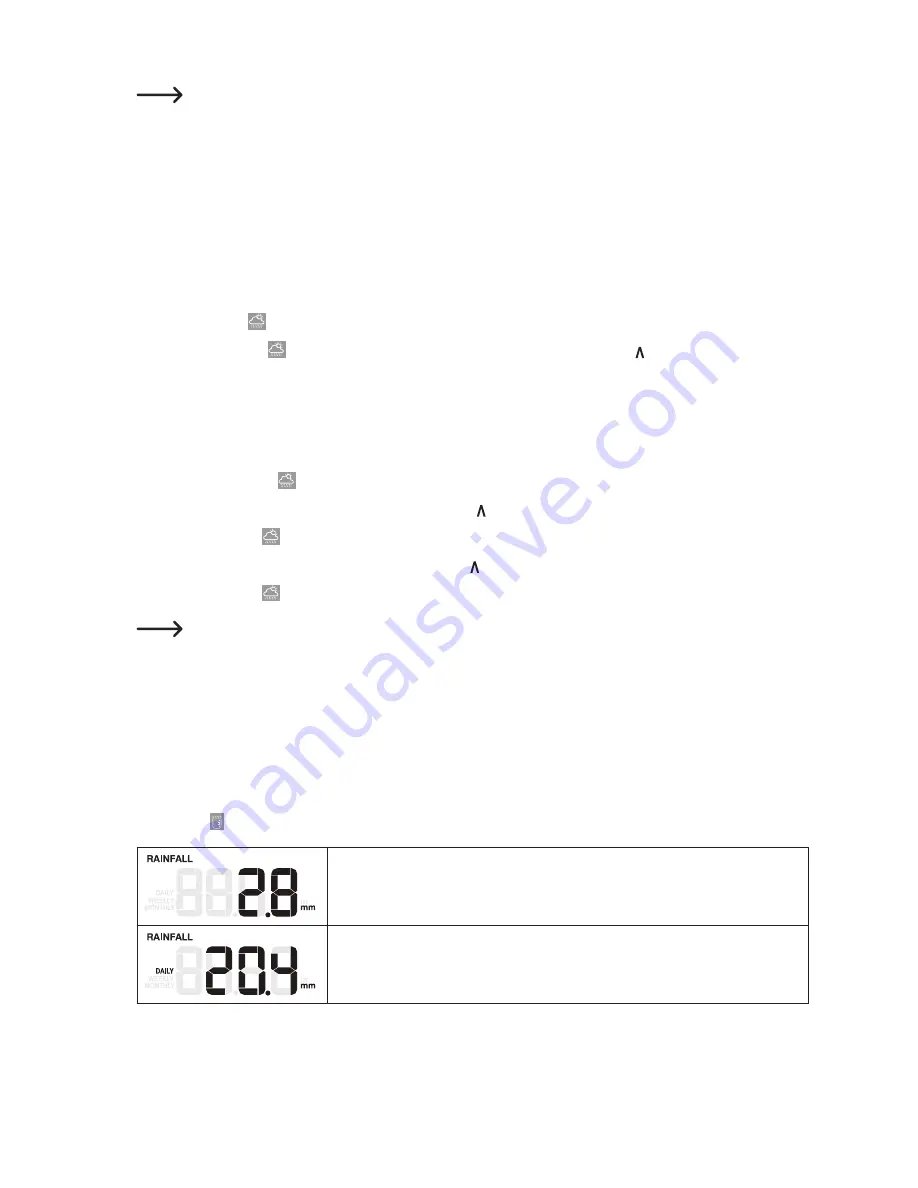
44
The accuracy of a pressure-based weather forecast is approx. 70 - 75 %.
The weather forecast refers to the next 12 hours. Therefore, it is possible that the forecast does not match
the current conditions.
The “Rainy” icon flashes when a rainstorm lies ahead.
The “Snowy” icon is based not on the air pressure, but on the outdoor temperature. If temperature is below
-3 °C is, the icon appears on the display.
f) Barometric pressure
• Briefly press the button (barometer) to change the unit. The following units are available: hPa, inHg, mmHg.
• Press and hold the button (barometer) for 2 seconds and then press the V or button to toggle the display
between the relative and absolute barometric pressure.
Relative: at sea level
Absolute: your location
• Optionally, you can manually set the value for the relative barometric pressure. Proceed as follows:
- Press and hold the button (barometer) for 2 seconds.
- Select the relative barometric pressure using the V or buttons.
- Briefly press the button (barometer). The value flashes.
- Set the relative barometric pressure using the V and buttons.
- Briefly press the button to confirm the setting.
The factory pre-set value for the relative barometric pressure is 1013 hPa (29.91 inHg). This value
corresponds to the average barometric pressure.
Altering the value may affect the weather forecast.
The relative barometric pressure is based on the sea level. However, the value will change if the absolute
barometric pressure changes after the product has been in operation for 1 hour.
g) Rainfall
• Press the button (rainfall) to switch between the following displays:
Current rainfall rate in the last hour
DAILY: Total daily rainfall



























