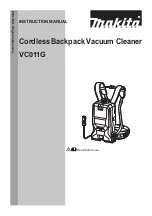CLEANING THE DUST CONTAINER
HOW TO OPERATE YOUR CORDLESS SWEEPER
To achieve the best performance, empty the dust container after each use.
1.
Before using, please ensure that the cordless sweeper
has been initially charged for 20 hours.
Your cordless sweeper will only operate properly when the batteries are fully
charged. Your sweeper will operate for varying lengths of time on a full charge.
This will depend upon the type of surface being cleaned. (Longer operating time on
bare floors vs carpets.)
2. Push the On/Off switch to operate the unit. To turn off, press switch again. (Fig.3)
1. Pull the dust container straight out from the side. (Fig. 5)
2. Empty dust container contents. (Fig. 6) If desired- you may rinse with water to
clean the dust container - but
dry thoroughly
before replacing on the sweeper.
3. Replace dust container on cordless sweeper.
4. Periodically remove the transparent brush cover on the front of the cordless
sweeper and remove any build up of lint, hair or fiber on the rotating brush. To
remove the cover - grip the cover from the bottom, pull out and upward until
the cover unlocks from the side slots and tabs located on the top of the
sweeper. (Fig. 7)
Fig. 7
Fig. 5
Fig. 6
CAUTION: Do not accidentally turn unit on while cleaning.
Do not clean while unit is charging.
CAUTION: Any electronic or electrical appliance should
not be stored in or exposed to areas of high
heat or humidity. Do not store your cordless
sweeper close to stoves, radiators, furnaces
or in a bathroom or bathing area
.
"On/Off" switch
Fig. 3
3. To release the handle to a comfortable position, apply pressure to the top of
the sweeper head with your foot while pulling back on the handle. (Fig. 4)
Fig. 4
5
4