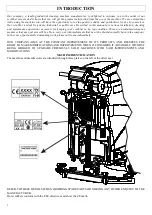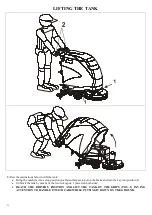17
MOUNTING THE ABRASIVE DISC ONTO THE DISC PAD HOLDER
The machine can operate with brushes or abrasive discs of various types mounted on special disc pad holders.
Follow the instructions below to mount the abrasive disc onto the disc pad holder:
Remove the disc lock (position 3) from the disc pad holder (position 1) by pressing the 2 ends of the spring catch
(position 4) against each other.
Position the abrasive disc (position 2) and centre it onto the disc pad holder (position 1).
Place the disc lock (position 3) on the centre and press down hard until the spring fits into place (position 4); this
operation can be carried out using the palm of your hand, or your foot if the disc pad holder is resting on the ground.
MOUNTING THE BRUSH OR ABRASIVE DISC ON MACHINE
Follow the instructions below
to mount
the brush or disc pad holder with
abrasive disc:
Turn off the machine and press the key
into position 0.
Lift the brush plate (pos.4) with the pedal (pos.1).
Put the inclination of the brush plate into 0 position by turning
the brush adjusting knob (pos.2) clockwise.
Position the brush or disc pad holder (pos.6) under the brush
plate lifting the splashguard (pos.5) and centre it with the
plate.
Slowly lower the brush plate with the pedal (pos.1).
Go into drive position and move the machine from right to left
and vice versa until the brush fits into place correctly on the
centre of the plate.
Push the brush switch to activate the brush. The brush does
not rotate when the green light is on.
Slowly push forward the drive control and release it as soon as the brush starts rotating. The brush motor will rotate for 2 seconds
thus allowing for brush release. Repeat the same operation again if necessary.
With the brush removed form the plate, move the brush plate back into its original position by means of the knob pos. 2. Turn the
knob clockwise (towards the sign +, on the label) for 4 rounds (inclination recommended).
Follow the instructions below
to release
the brush or disc pad holder with abrasive disc:
Press the brush button to deactivate the brush function.
Lift the brush plate with pedal (pos. 1).
Press the brush release button on the keyboard.
The releasing sequence will be activated and the brush will be released from the plate.
Summary of Contents for E51 BASE
Page 2: ...3...