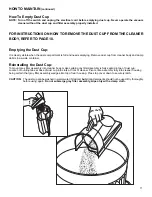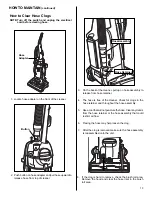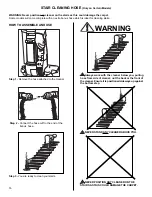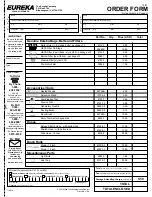10
HOW TO MAINTAIN
The instructions in this booklet serve as a guide to routine maintenance. To avoid unnecessary service calls, check the
cyclonic dust cup, belt, and brush roll often.
Remove dust cup by pulling latch (1) forward, pivoting dust
cup out and lifting up. To replace dust cup, put bottom of dust
cup in place by aligning tabs in slots and pivot top assembly
back into place. Push down on latch (1), making certain that
latch securely snaps and overlaps tabs at top of dust cup.
1
To Change Dust Cup Pleated Filter:
NOTE: Turn off the switch and unplug the electrical cord before changing the Foam Filter. Never operate the
vacuum cleaner without the dust cup or the pleated filter assembly.
|
Use GENUINE EUREKA replacement
pleated filter, 61805
|
|
1
2
Gray Filter
Assembly
Lint Trap
Cone
Slots
Tabs
Check and clean the pleated filter once a month to maintain good performance. The filter can be cleaned by washing
with mild detergent and warm water. Be sure pleated filter is completely dry before reinstalling.
To clean the Pleated Filter:
1. Grasp yellow filter frame and twist counter clockwise to remove.
2. Shake vigorously and brush off dust and lint.
3. If filter needs further cleaning, wash in warm water using a mild detergent.
4. Do not submerge gray dust cup lid, wipe only with a damp cloth.
5. When all parts are completely dry, replace filter on gray dust lid by twisting clockwise to snap and lock in place.