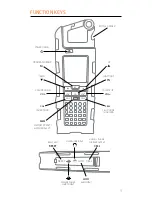6
ACTIVATINg THE NOAA
WEATHER ALERT fEATURE
The weather alert feature allows the nOaa Weather service and other
governmental agencies to send emergency alerts.
Tune to your strongest weather channel (you may only receive one channel).
Press and release the MeM button. note that the radio goes silent, but it’s still
on, constantly monitoring the weather frequency. When an alert is sent by
the channel, the radio comes on and you’ll hear the alert being broadcast..
STORINg STATIONS INTO MEMORY
The raptor can memorize 10 aM and 10 FM stations. To store a station,
tune to it first, then press the MeM button for 3 seconds. The memory
number will appear on the upper right corner of the display. While it’s there,
press the or buttons to select the memory number that you wish
to store it into. Press MeM to confirm.
To overwrite, store over the existing frequency. Memories cannot be erased.
.
MHZ
FM
ACCESSINg WHAT YOU'VE
STORED INTO MEMORY
Do a quick, short press of the MeM button. The memory number will appear
in the upper right corner of the display. While it’s there, press the or
buttons to select the memory that you want.