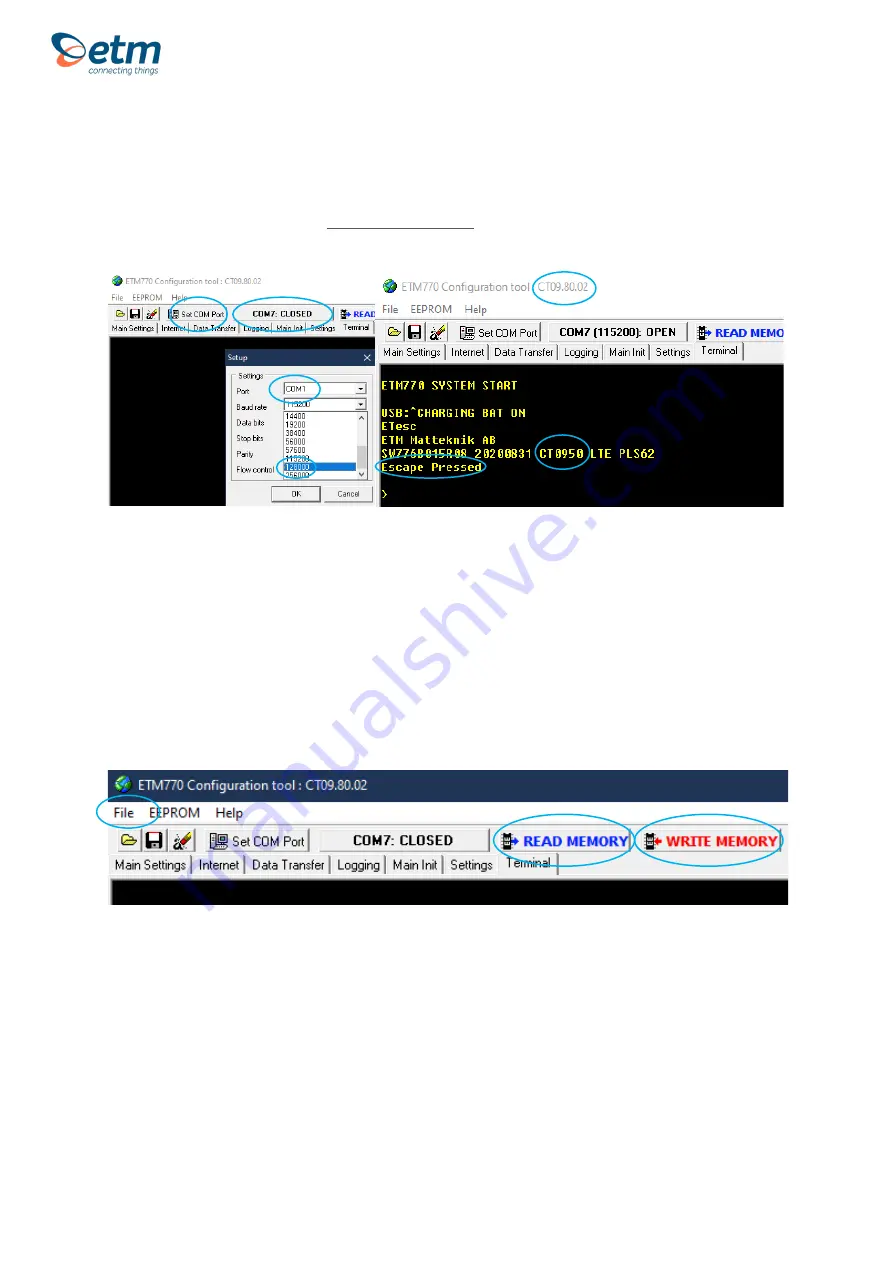
5
For Support Contact +46 8 25 28 75, [email protected] or +61 2 9956 7377, [email protected]
2.2 Configuration Tool
•
Another way of configuring your ETM770 is by using the configuration tool.
Begin by downloading the latest configuration tool located in the ETM770
product page on the https://etmiot.com/ website. Then proceed by connecting
the unit to a computer with the provided USB charging cable.
1.
Start the configuration tool
2.
Connect the unit to your computer
3.
Go to the terminal tab, use “Set COM Port” to choose the right COM port (most likely
not COM1) and set the baud rate to 115200
4.
Open the port by pressing “COM(X): CLOSED”
5.
Click anywhere in the black terminal window until you see a flashing square. Proceed
by starting restarting the unit by either holding down arrow UP and DOWN for 5
seconds, or write “ETesc” in the command window.
6.
Make sure that the firmware matches the configuration tool version
unlike
the
picture above (Should be CT0980, not CT0950 in this case)
7.
The unit is now ready to be configured
1.
When done configuring the unit, press the red button “WRITE MEMORY” to upload
the configuration to the unit
2.
To see what configuration is already on the unit, press “READ MEMORY” when
having the unit connected to the computer to read it onto the configuration tool.
3.
To save your configuration to use for future units, press “File” in the top left corner,
then “save” in the dropdown menu, and save the file to an optional location.
4.
Your unit is now ready use.
3.
3.
3.
4.
5.
6.
6.
3.
2.
1.











