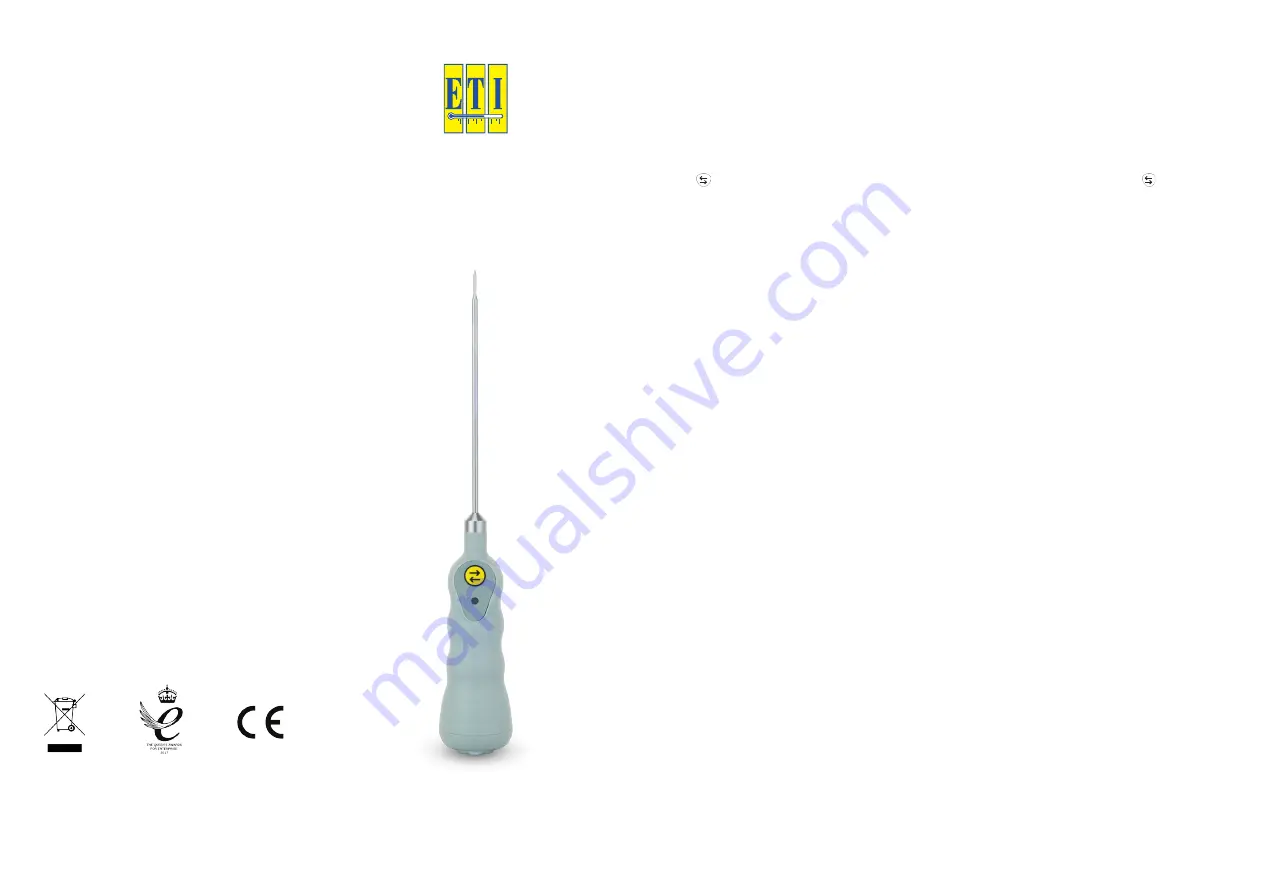
545-179/03.07.17
manufactured by
Electronic Temperature Instruments Ltd
Worthing · West Sussex · BN14 8HQ
tel: 01903 202151 · email: [email protected]
BlueTherm
®
Probe
(Android)
Operating Instructions
FR - CONNEXION
- Jumelage de la sonde BlueTherm par
Bluetooth
®
- vérifiez qu’un logiciel approprié a été installé
sur le dispositif d’affichage utilisé pour surveiller la sonde.
La sonde BlueTherm communique avec ThermaData
Studio sur un PC ou un ordinateur portable, BlueTherm ou
HACCP mobile sur un appareil Android. Mettez l’appareil
en marche et jumelez la sonde BlueTherm à partir de la
section Paramètres du logiciel de votre appareil. Si le mot de
passe est demandé pour terminer l’opération de jumelage,
entrez 1234. Si le mot de passe n’est pas toujours demandé.
FONCTIONNEMENT DU THERMOMÈTRE
- Mettez la sonde
en marche en appuyant sur le bouton . Insérez la pointe
de la sonde sur la substance ou la surface à mesurer. La
stabilisation de l’indication peut prendre quelque secondes,
selon la nature de la mesure.
FONCTIONS DU BOUTON
- Bouton Transfert/ON-OFF - ce
bouton a trois fonctions. Si la sonde est éteinte, appuyez
sur ce bouton pour l'allumer. La DEL clignotera en rouge.
Si la sonde est éteinte, appuyez sur ce bouton pour envoyer
une mesure à l’appareil connecté. La DEL clignotera en
bleu. Maintenez enfoncé ce bouton pendant trois secondes
pour l'éteindre. La DEL clignote en bleu et puis en rouge.
COUPURE DE CIRCUIT / SONDE EN PANNE
- En cas de
coupure d’un circuit de la sonde, le logiciel de l’appareil
affiche le message 'Err'.
CAPTEURS
- La sonde BlueTherm est un thermocouple K
de type fixe.
ÉTAT DE LA BATTERIE
- Il est indiqué par le logiciel de
l’appareil. La sonde communique au dispositif le niveau de
charge de la batterie.
Remarque:
la batterie est installée
en usine et ne peut pas être remplacée par l’utilisateur.
Contactez ETI Ltd si un remplacement est nécessaire.
RECHARGE
-
Remarque:
La précision des mesures n’est
pas garantie lorsque la sonde est en charge.
Les sondes BlueTherm peuvent être rechargés depuis un
PC, un ordinateur portable, un chargeur USB à adaptateur
secteur ou un chargeur de voiture USB. La sonde peut
être rechargée, soit allumée soit
éteinte. Une DEL rouge
s’affiche lorsque la sonde est en charge. Si la DEL rouge
clignote pendant la charge, est parce que il y a une erreur
- voir le fichier d’aide. Tirez doucement sur le volet situé
sur la partie supérieure de l’appareil pour accéder à la
prise mini USB. La recharge se termine automatiquement
lorsque la batterie est pleine, ce qui devrait prendre moins
de deux heures.
RÉINITIALISATION
- Si l’appareil ne parvient pas à
communiquer, la batterie peut être déchargée. Rechargez-
la. Si la communication échoue encore, effectuez une
réinitialisation. Le bouton de réinitialisation se trouve sous
le volet situé sur la partie supérieure de la sonde. Tirez
doucement sur le volet pour accéder au bouton. Appuyez
momentanément sur le bouton de réinitialisation situé à
droit de la prise avec un objet pointu comme un stylo par
exemple. La DEL rouge s’allumera.
CONNECTION
- Pairing the BlueTherm Probe via
Bluetooth
®
- ensure suitable software has been installed on
the display device being used to monitor the probe. The
BlueTherm Probe will communicate with either ThermaData
Studio on a PC or Laptop, BlueTherm or HACCP mobile
for Android.
Switch the unit on and use the settings section of your
device software to pair the BlueTherm Probe. If a password
is requested to complete the pairing operation use 1234.
Not all devices require a password.
INSTRUMENT OPERATION
- Turn the probe on by pressing
the button . Apply the tip of the probe to the substance,
medium or surface to be measured. The reading may take
several seconds to stabilise, depending on the nature of
the measurement.
BUTTON FUNCTIONS
- Transfer/On-Off button - this button
has three functions. If the probe is 'off' pressing this will turn
the probe 'on' and the LED will flash red. When the probe is
'on' pressing this will send a reading to the attached device
and the LED will flash blue. Pressing and holding for three
seconds will turn the probe 'off' and the LED will flash blue
and then red.
OPEN CIRCUIT/FAULTY PROBE
- If the probe has developed
an 'open circuit' fault the device software will display 'Err'.
SENSORS
- The BlueTherm Probe is a fixed type K
thermocouple.
BATTERY STATUS
- This is indicated in the device software.
The display device requests a battery level from the probe.
Please note:
The battery is factory fitted and is not user
replaceable. Please return to ETI Ltd for replacement.
CHARGING
-
Please note:
Measurement accuracies are
not guaranteed whilst charging.
BlueTherm probes and instruments can be charged from
a PC, laptop, mains adaptor USB charger or USB car
charger. The probe can be charged whilst switched on or
off. A red LED will be displayed when the probe is charging.
If the red LED flashes during charging then an error has
occurred - see help file. Gently pull the flap on the bung
at the end of the handle to gain access to the Mini USB
socket. Charging will automatically finish when the battery
is full, which should take less than two hours.
RESET
- If the unit fails to communicate the battery may
be flat. Recharge and if communication still fails perform
a hardware reset. A reset switch is located under the bung
at the end of the handle. Gently pull the flap on the bung
to gain access to the switch. Press a blunt object such as a
ball-point pen into the dimple on the right of the charging
socket and release. A red LED will show on the button label.
GUARANTEE
- This instrument carries a two-year guarantee
against defects in either components or workmanship.
During this period, products that prove to be defective
will, at the discretion of ETI, be either repaired or replaced
without charge. This guarantee does not apply to probes,
where a six-month period is offered. The product guarantee
does not cover damage caused by fair wear and tear,
abnormal storage conditions, incorrect use, accidental
misuse, abuse, neglect, misapplication or modification.
Full details of liability are available within ETI's Terms &
Conditions of Sale at www.etiltd.com/terms. In line with
our policy of continuous development, we reserve the right
to amend our product specification without prior notice.
www.etiltd.com
PLEASE NOTE: Due to regular software updates,
please visit the download page on our website
etiltd.com/downloads to ensure you have the
latest version.


