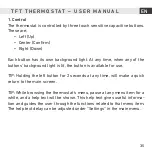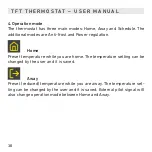26
S E T T I N G S
W i - F i s e t t i n g s
Manual Connection
1. Go to Wifi menu
2. Activate Wifi ON (use center key to activate)
3. Activate Manual Connection
4. Activate Scan (right button)
5. Select the desired network
6. Enter Wifi password for the network
Enter with check mark symbol √
Thermostat should declare Connected, move back from menu.
Select Exit to return to main screen. Upper right Wifi icon should now show
connected state.
Summary of Contents for eTOUCH-PRO-WB
Page 21: ...21 D E ...
Page 22: ...22 ...
Page 41: ...41 EN ...
Page 42: ...42 ...
Page 61: ...61 N L ...
Page 62: ...62 ...
Page 81: ...81 F R ...
Page 82: ...ETHERMA Elektrowärme GmbH Landesstraße 16 A 5302 Henndorf www etherma com Stand 10 2021 ...