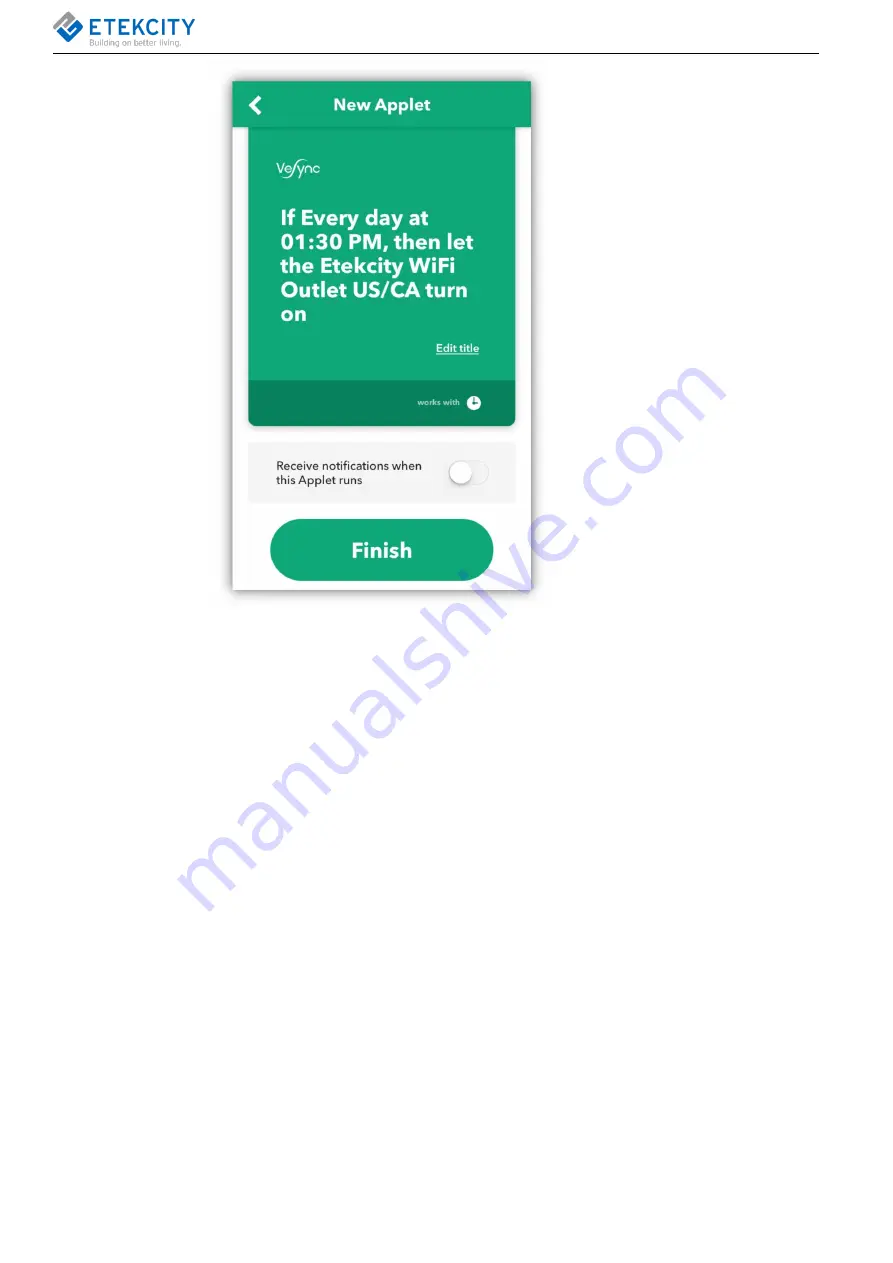
32
7. Maintaining Your Smart Light Switch
Firmware Updates
To keep the smart light switch up-to-date with the latest improvements and fixes, you should always update the
firmware when available.
On the Device Settings screen, tap
Upgrade Firmware
.
Factory Reset
Factory resetting the smart light switch can help you troubleshoot any issues you may have. Please keep in
mind that factory resetting a device will erase all of your custom settings and restore the factory default
settings.
Press and hold the power button for about 15 seconds until the light indicator blinks blue rapidly then turns
solid blue.



















