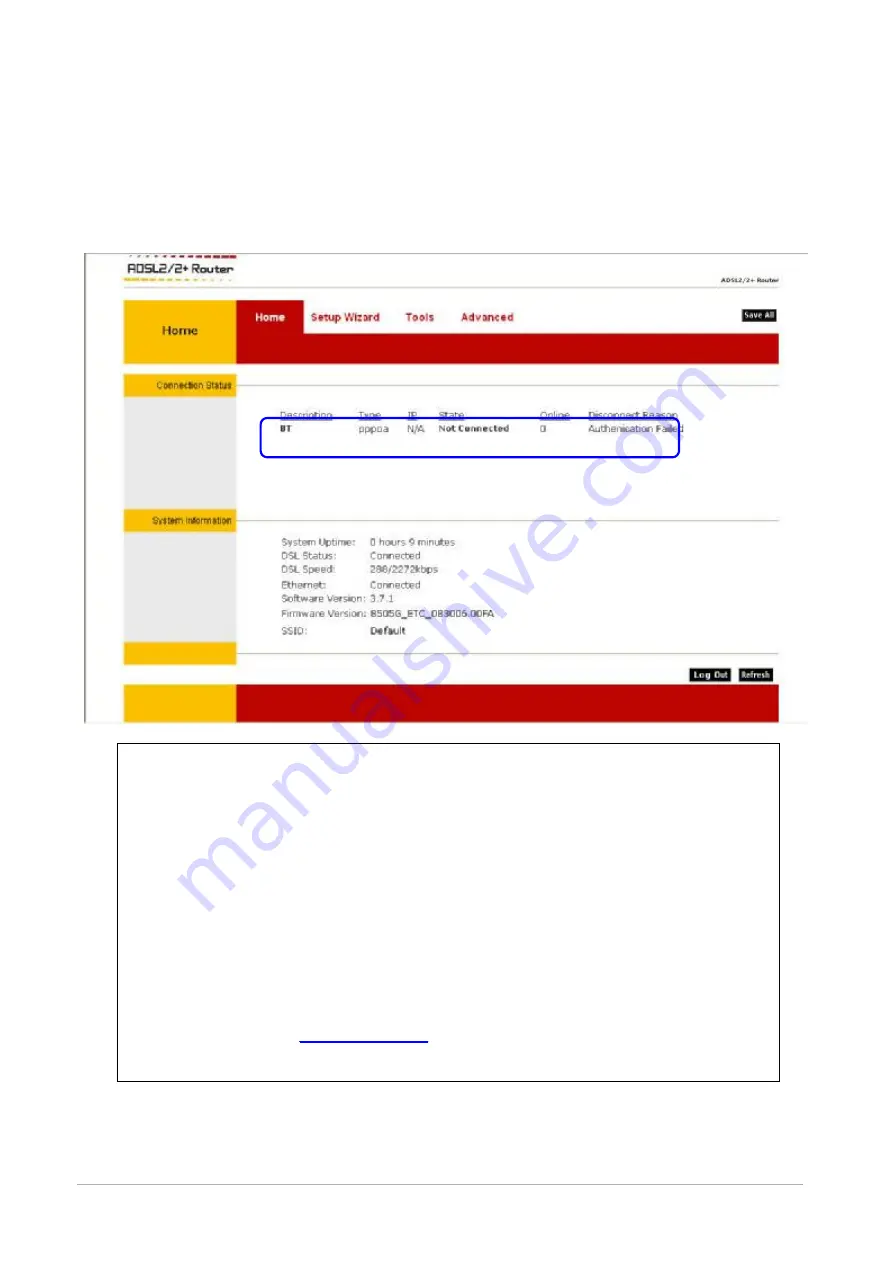
4 Ports 11g Wireless ADSL2/2+ Router
17
1.
Authentication Failed
If you see under Connection Status that the status displayed is ‘Not Connected’, then it will also
display a ‘Disconnect Reason’.
If the disconnect reason is ‘Authentication Failed’, this is usually caused by the user
entering the wrong username or password.
We suggest you factory reset the device before you attempt to re-enter the username
and password.
To factory reset please note there is a reset button situated in between the power and
Ethernet ports on the back of the device.
While the device is powered on press the button and hold it for 15
seconds, and then release the button.
When the reset button is released the device will restart itself with the original factory
settings. Wait 30 seconds.
Login to the Router via
(default)
Then follow the set-up wizard.



































