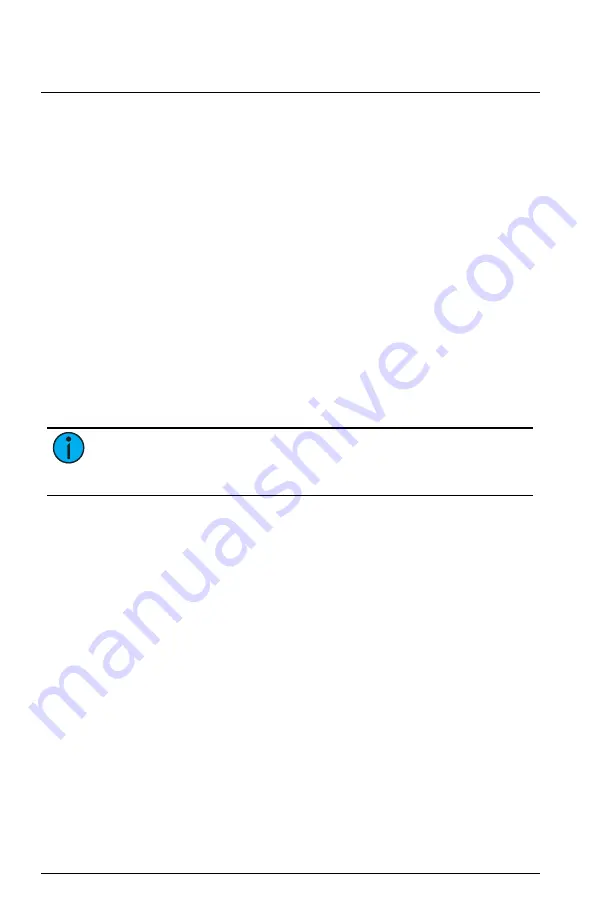
ETC Installation Guide
5" Touchscreen
Service
Remove Touchscreen
1. To remove the touchscreen from the universal mounting plate,
gently pull the short sides of the touchscreen toward you and rotate
it 10 degrees clockwise.
2. Remove the touchscreen from the locating lugs.
3. Disconnect the Ethernet cable from the RJ45 port.
Memory Card
The touchscreen ships with a 32 GB MicroSD Memory Card installed. In
the event of touchscreen hardware failure, you can simply move the
memory card into a replacement touchscreen that is running compatible
(same or later) firmware to resume operation.
Reset Switch
Reset the touchscreen hardware by removing the device from the
mounting plate (see
) and pressing the
recessed reset button located on the rear panel.
Note:
Do not reset the hardware during a bootloader/firmware
update as corruption of the data or software may occur, perhaps
even rendering the touchscreen inoperable.
Watchdog
An internal "watchdog" will automatically reset the touchscreen in case
of a software crash as a result of either a software defect or a random
electromagnetic event, such as a power brownout or power spike, a
nearby lightning strike, or static discharge.
5" Touchscreen
Page 4 of 4
ETC




