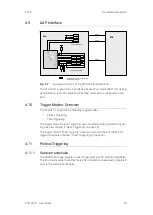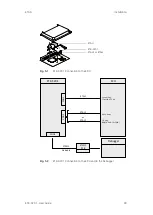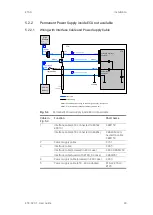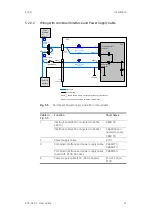ETAS
ETK Configuration
ETK-S20.1
-
User Guide
33
6
ETK Configuration
This chapter contains information about the following topics:
• Overview . . . . . . . . . . . . . . . . . . . . . . . . . . . . . . . . . . . . . . . . . . . . . . . . . . . . . 33
• Configuration Parameter . . . . . . . . . . . . . . . . . . . . . . . . . . . . . . . . . . . . . . . 34
6.1
Overview
As already mentioned in previous chapters, some project-specific adjustments
are necessary. Configuration data is stored permanently in a serial Flash.
Generating a valid configuration data set is supported by the "(X)ETK Configu
-
ration Tool" (XCT Tool). The "(X)ETK Configuration Tool" contains information
on all available XETKs. The user is supported through a graphical interface.
The configuration is done in two steps:
A Generation of the special address offset for the emulation and measure
-
ment data memory.
The location of data areas, measured data output areas, trigger segment
addresses etc. are familiar to the ECU software developer, or can be gen
-
erated automatically. If an ECU description database (ASAP, ...) with the
corresponding input exists, these inputs can be downloaded from this
database. If necessary, a plausibility check is performed.
B Connection of the ETK to the ECU.
The ECU hardware developer defines the connection of the ETK to the
ECU. The corresponding signals usually have to be adjusted for each
microcontroller. All inputs are checked for plausibility, to make sure that
a valid configuration is generated.
The "(X)ETK Configuration Tool" can create the following output:
A Direct ETK configuration
B Storage of the configuration in a data file
C The corresponding ASAP2 input
The most important outputs are the entries for the ASAP2 file. All A2L defini
-
tions necessary for configuring an ETK will be created. These are:
• Overlay Region definitions
• Memory Segment definitions
• ETK configuration features
• Raster definitions
If this parameters is entered correctly in the corresponding ECU description file,
it guarantees that every time the calibration system is started, the ETK is
checked for the appropriate configuration. If necessary, the ETK will be config
-
ured appropriately to the corresponding project.