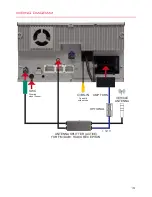2
IMPORTANT NOTES
This guide is an aid for the professional installation of the device.
Please note the following notes before installation:
• Always handle all parts of the device and the components of your vehicle with
care.
• Under all circumstances observe the regulations of the vehicle manufacturer
and do not make any changes to the vehicle which could impair driving safety.
• For safety reasons, disconnect the vehicle battery’s ground connection before
installation.
• Please always pay attention to the correct polarity of the connections.
• Please do not modify any harnesses or connections of the device or the vehicle
as this may affect the warranty.
• Make sure that no cables are squashed or cause a short circuit.
• Do not lay cables in front of the airbags, e.g. in the dashboard or in a way that
affects their function.