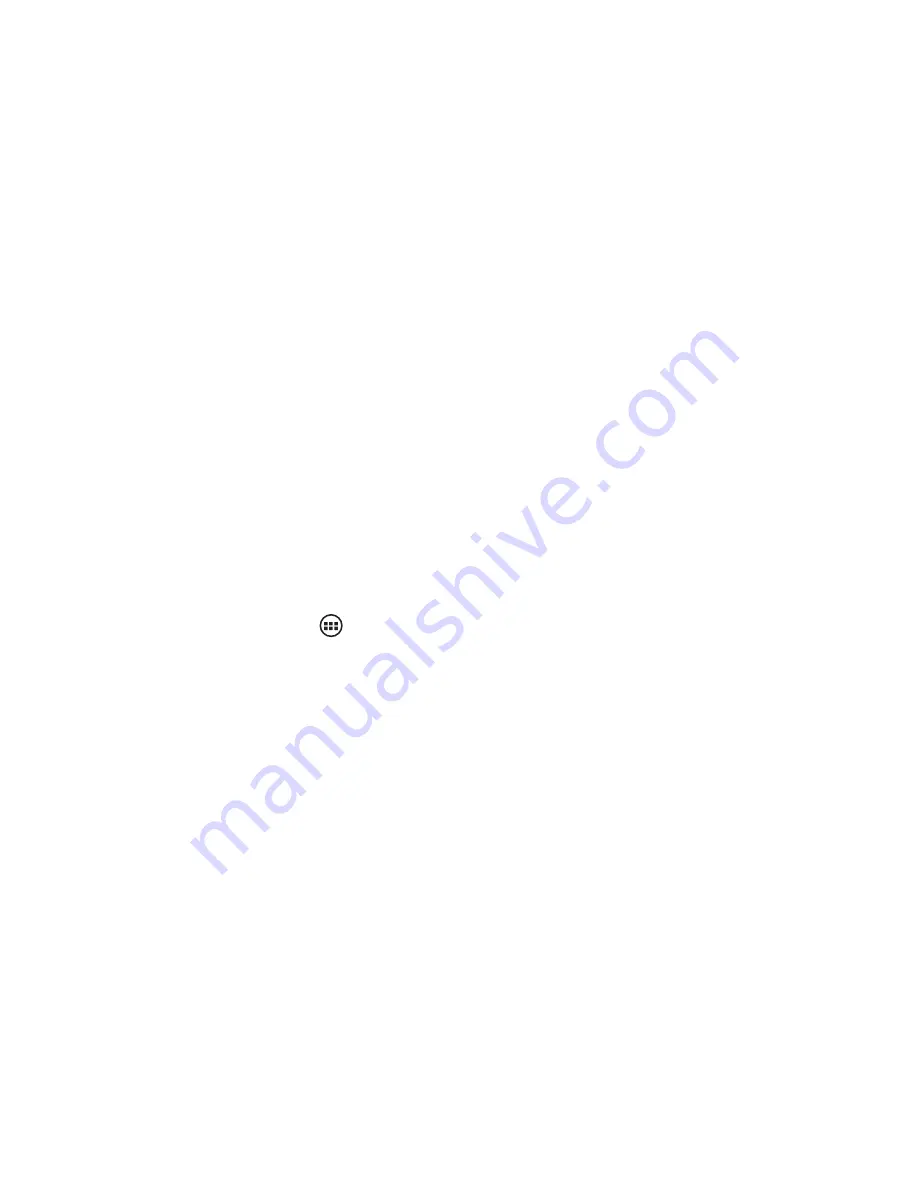
Browse through your contacts by sliding your fingertip up and down on the screen. Another way to find a
contact quickly is to use ‘Find contacts’ button, input the first letter of the name you’re looking for and touch
search icon, the matching contacts are appeared on the screen.
From the Contacts tab, you can:
1. Take action on a contact: Touch the contact’s name to open the context menu. From the menu you can
select to view the Contact details screen, call the contact’s number, send a text message, edit the contact
details, or delete the contact.
2. Go to Contact details: Select the contact’s name to open the Contact details screen, where all screen the
information you’ve saved for this contact is displayed.
add a contact
1. On the Home screen, then touch and select Contacts. Your contact list appears.
2. Touch the + icon on the right bottom of the screen to add new contact.
3. Add all the information you want to store for this contact in the appropriate fields. You must add some in-
formation to save a contact. To change a default label, select the label name to open the label menu. Select a
different label or create a custom label. To add more fields, select ‘Add another field’.
4. You can assign a Caller ID icon to your contact by touching Caller ID icon. The Pictures application opens.
Navigate to a picture and select it, size the cropper with your fingertips. When finished, select ‘Crop’. The
picture is associated with your contact. If you do not assign an icon, a default android icon will be assigned.
5. To save your contact, press BACK, or touch ‘Done’.
Summary of Contents for SmartPhone X35
Page 1: ...SmartPhone X35 Quick Start Guide www estar eu GB ...
Page 5: ...GB ...
Page 18: ......
Page 19: ...GB ...
Page 20: ......
Page 21: ...Išmanusis telefonas X35 Trumpa vartotojo instrukcija www estar eu LT ...
Page 38: ......
Page 39: ...LT ...
Page 40: ...X35 okostelefon Rövid használati útmutató www estar eu ...
Page 44: ......
Page 58: ......
Page 59: ...HU ...
Page 60: ...Смартфон X35 Ръководство за ускорено стартиране www estar eu ...
Page 64: ......
Page 78: ......
Page 79: ...BG ...
Page 80: ...SmartPhone X35 Stručný návod www estar eu ...
Page 84: ......
Page 97: ...CZ ...
Page 98: ...SmartPhone X35 Kiirpaigaldusjuhend www estar eu ...
Page 102: ......
Page 108: ......
Page 115: ...EE ...
Page 116: ...SmartPhone X35 Σύντομες οδηγίες χρήσης www estar eu ...
Page 120: ......
Page 134: ......
Page 135: ...GR ...
Page 136: ...SmartPhone X35 Instrukcja obsługi www estar eu ...
Page 140: ......
Page 153: ...Aby uzyskać więcej informacji odwiedź stronę www estar eu PL ...
Page 154: ......
Page 155: ...PL ...
Page 156: ...SmartPhone X35 Breve guía de usuário www estar eu ...
Page 160: ......
Page 174: ......
Page 175: ...PT ...
Page 176: ...Смартфон X35 Краткая инструкция пользователя www estar eu ...
Page 180: ......
Page 194: ......
Page 195: ...RU ...
Page 196: ...SmartPhone X35 Hitri vodnik www estar eu ...
Page 200: ......
Page 213: ...SL ...






























