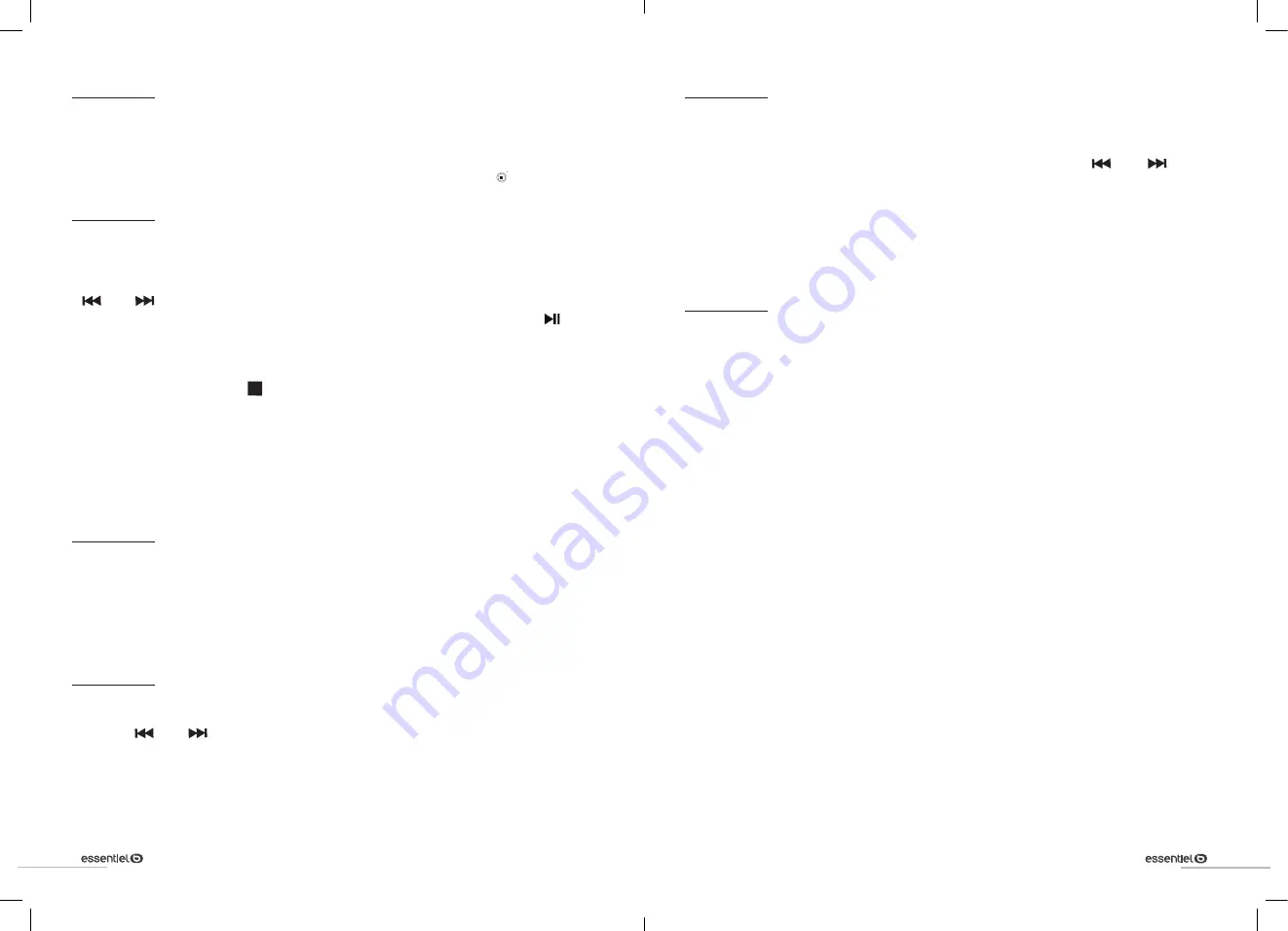
V.1.0
34
35
V.1.0
Repeat/Shuffle
When playing an audio CD or MP3 files, you can select a repeat option. Press the
PLAY
button on the
remote control to repeat a track (
REP 1
), a second time to repeat the entire CD (
REP ALL
), and a third time
for random playback (
RANDOM
). A fourth time to disable repeat - or press the STOP
SOURCE
INFO/MENU
EQ
PROG/PRESET
MIC.VOL
MUTE
SELECT
VOLUME
PLAY MODE
BASS
SCAN
1
2
3
4
5
6
7
9
11
13
15
17
8
10
12
14
16
18
(18) button on the
remote control. The display shows the repeat mode.
Programming a playlist
You can create a custom playlist of up to 20 CD tracks or 99 tracks for other media. In STOP mode,
press the
PROG (9)
button; the screen displays
MEM P01.
Select the desired track number using the
and
buttons. Then press
PROG
again to confirm. The screen displays
MEM P02,
then select
another track number. Repeat as often as necessary (20 tracks maximum). Then press the
button
to start playback. Do this in the order you have defined. Use the
MEM/FOLD±10
button to browse
through your programming.
The screen displays the information about the track being played back.
To stop the playlist, press
STOP
EQ /
ID 3
T U N IN G
IR
FU N CT IO N
STANDBY
/10+
/10
SU PER
BASS
/
PA IR/
SCA N /
SELECT
M EN U /
IN FO
/
.
To erase the playlist, press the
STOP
button and eject the CD. The programming is erased.
listening to FM radio
1.
Connect the antenna cable provided to the back of the micro hi-fi system, and fully unfold it.
2.
Turn on the micro hi-fi system and select the RADIO source by repeatedly pressing the
SOURCE
button on the remote control or the unit.
Performing a full scan of the FM band
1.
When the radio is turned on, press the
SCAN
button to fully scan the FM band. The first thirty
stations found are stored.
2.
To interrupt the search, press the
SCAN
button again.
3.
Scanning of the FM band stops when a radio station is found.
4.
You can then turn the
MEM/FOLD±10
knob to refine your search, as described in the next section.
Manually searching for a radio station
1.
Use the
and
buttons or turn the TUNING knob until you get optimal reception frequency.
With each movement of the knob or each press on one of the two buttons, the frequency decreases/
increases by 0.05 MHz.
2.
If reception is poor, adjust the FM antenna or change the frequency.
Manually storing radio stations
1.
When the radio is turned on, select the FM station of your choice.
2.
Press and hold the
PROG
button.
Preset 01
appears on the screen. Use the
and
buttons
to select the desired memory number. Press the
SELECT
button to confirm the programming of the
FM station. Repeat as often as necessary.
•
The programmed stations remain stored even after switching off the device.
•
Programming a new station under an already assigned number automatically erases the previously
saved station.
•
You can program up to 30 radio stations.
Listening to a saved frequency
Use the
MEM/FOLD±10
button on the remote control to select the desired stored frequency.
Summary of Contents for 8007883
Page 1: ......
Page 4: ......
Page 5: ...LINE IN ...
Page 15: ......
Page 16: ...LINE IN ...
Page 23: ......
Page 26: ......
Page 36: ......
Page 37: ...LINE IN ...
Page 47: ......
Page 48: ...LINE IN ...






























