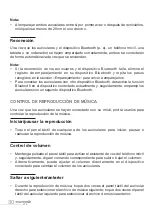V.1.0
21
Activate/deactivate voice assistant
•
Tap and hold the touchpad to activate or deactivate the voice assistant function on
your mobile phone (e.g. Siri, Google assistant, etc.).
resetting the earphones
When you reset the earphones to the factory settings, the pairing with a Bluetooth
device will be deleted and re-pairing is needed.
•
Place the earphones in the charging box, then tap and hold the touchpad on
the earphone for 10 seconds. The status indicator flashes twice. The resetting
completes.
•
If you are encountering difficulties viewing the Bluetooth address* of your
earphones on your smartphone or if you hear the music in only one earpiece (not
both), the connection between the two earphones is probably broken.
•
To perform a reset, place the earphones in the case and press the touch surface
on both earphones at the same time for 9 seconds.
•
Once this has been done, the 2 indicator lights will blink once, meaning that
the earphones are once again connected to each other. You may now connect
normally to both earphones.
troubleshooting
1. Earphones cannot turn on/Earphones turns off automatically during
operation.
•
Low battery. Charge the earphones.
2. When charging a low-battery earphone in the charging case, the
status indicator on the earphone does not light up.
•
The battery of the charging case is too low. Charge the charging case.
•
The earphone is not placed correctly in the charging case. Place the earphone
correctly.
3. When charging the earphones, the battery indicator on the charging
case flashes in different frequencies every two seconds.
•
When the battery indicator on the charging case flashes once every two
seconds, it indicates only 0-25% battery remaining. See the section “Battery
level indication of the charging case” for details.