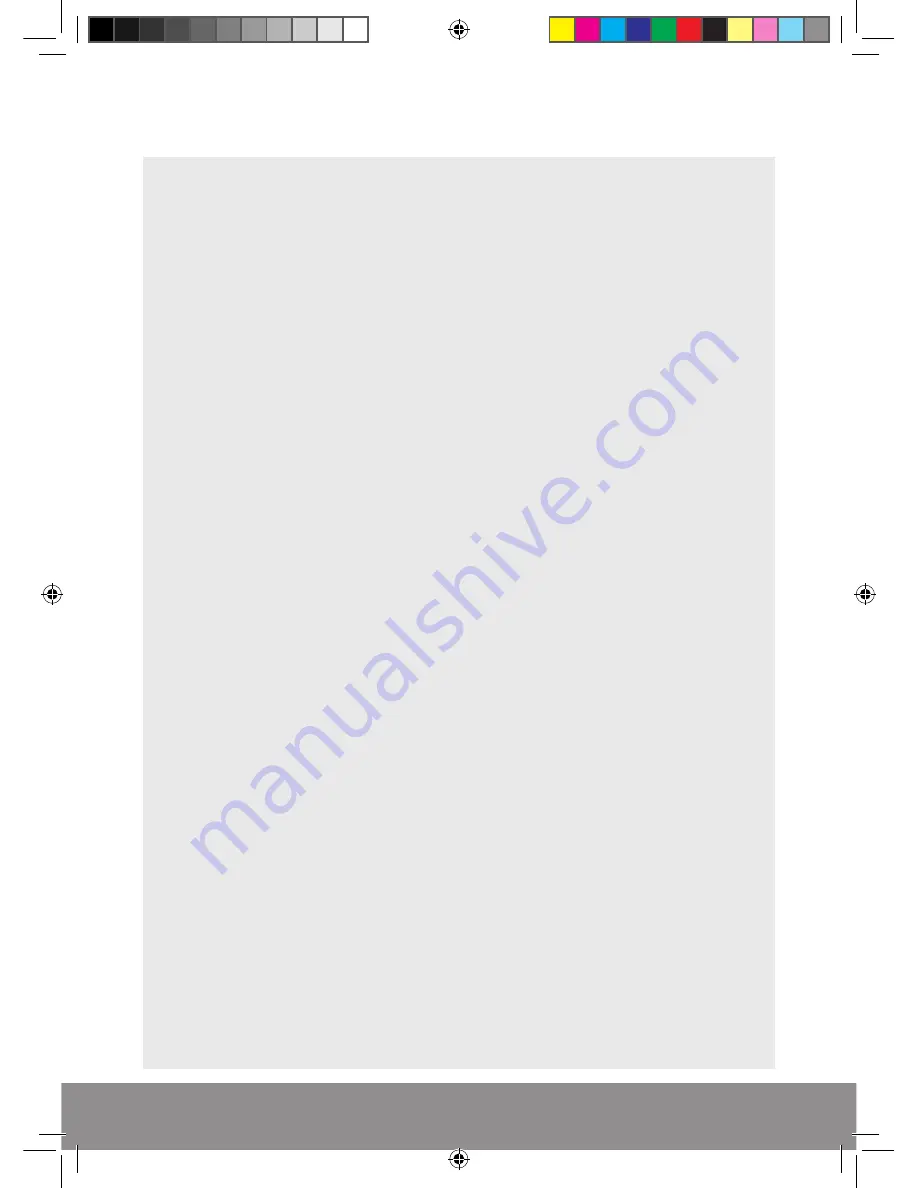
18
REMOTE VIEWING
Networking should always be carried out by a competent/qualified engineer,
specifically when adjusting settings on the router which is sometimes required for
remote viewing.
To remote view, please refer to the ‘How to Remote Access your DVR’ guide.
Once the DVR has been added to the network there are different methods to view the
system remotely:
Smart-phone APP
(IOS/Android)
PC/Laptop Software:
CMS (Central Management Software) that is supplied on the CD
supplied with the DVR (Windows compatible)
Web Browsing:
Internet Explorer (Windows / Internet Explorer)
NB. As with all networkable devices, ESP are unable to guarantee that every device will be
compatible with the DVR and software supplied. Specific models of phone, tablet or other
device, the hardware it contains, the service provider, the types of data services offered and
specific phone / device plan will all affect the performance of PC / mobile device for remote
access to the DVR.
RekorHD DVR Manual.indd 18
09/05/2017 16:38:47

















