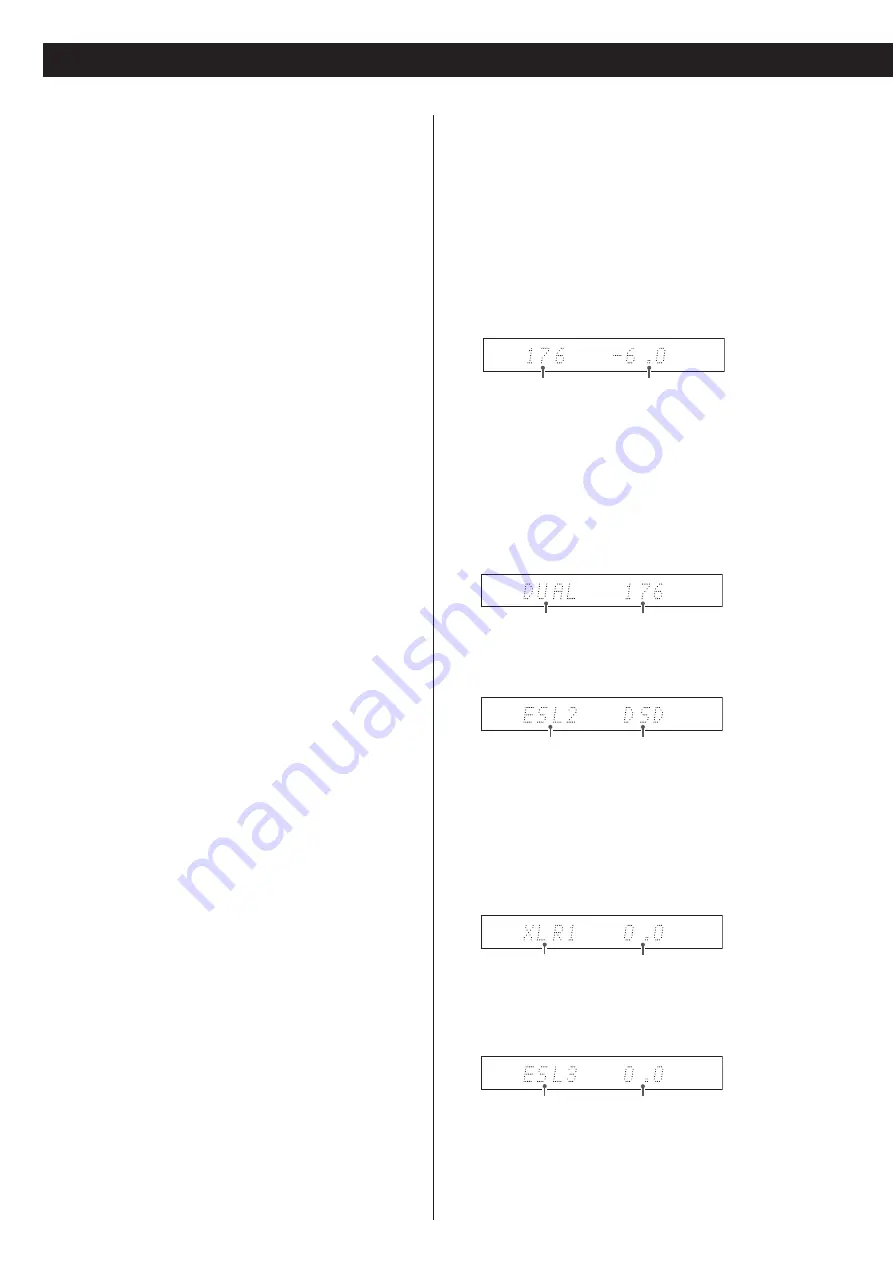
16
16
XLR output setting
XLR>
***
Sets the XLR output gain setting.
The factory default is “0dB”.
<
This setting will not appear when the analog output setting is not
set to “XLR2” or “XLR3”.
<
Depending on the connected amplifier, the same input level as the
RCA connectors can be achieved with either the “+6dB” setting or
the “0dB” setting.
0dB
Sets the XLR output level (0 dB) at the same as the RCA output
level.
+6dB
Sets the XLR output level (+6 dB) double the standard RCA output
level.
<
If the “+6dB” setting causes the sound to clip, use “0dB” setting.
Settings (3)
Display setting
DP>
***
Sets what is shown on the fluorescent display
The factory default is “Fs+Vol”.
Fs+Vol
The sampling frequency and volume setting of the input audio
signal are shown.
Example: 176.4 kHz sampling frequency, –6.0 dB volume setting
Volume setting
Sampling frequency
Inp+Fs
The input source and the sampling frequency of the input audio
signal are shown.
When an ES-LINK signal is being received, “ESL1”, “ESL2” or “ESL3”
appears in the input source display area.
Example: DUAL input source, 176.4 kHz sampling frequency
Sampling frequency
Input source
Example: ES-LINK signal being received
DUAL input source, DSD sampling frequency
Sampling frequency
ES-LINK signal
Inp+Vol
The input source and volume setting are shown.
When an ES-LINK signal is being received, “ESL1”, “ESL2” or “ESL3”
appears in the input source display area.
Example: XLR1 input source, 0.0 dB volume setting
Volume setting
Input source
Example: ES-LINK signal being received
DUAL input source, 0.0 volume setting
Volume setting
ES-LINK signal






























